Touring contacts
Once we have opened Contacts, we will be taken to the default view of My Contacts. Contacts are organized in our Contacts application in different ways. The following screenshot shows the various ways we can view our contacts:
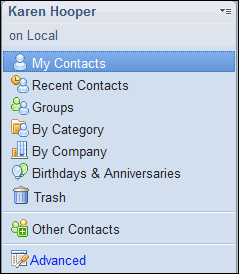
- My Contacts: This is where all the contacts are stored that we have added either from creating them directly or when we select the Add Sender to Contacts option from under the More button or the right-click menu in Mail.
- Recent Contacts: As the name suggests, Recent Contacts represent the people we have recently had contact with via mail or Sametime. Each time we send/receive an e-mail or chat with someone, ...
Get IBM Lotus Notes 8.5 User Guide now with the O’Reilly learning platform.
O’Reilly members experience books, live events, courses curated by job role, and more from O’Reilly and nearly 200 top publishers.

