Spell check
When we are typing a message and we spell a word incorrectly, we will see a red squiggly line underneath the word in question. If we right-click on the word, we will see alternative suggestions for spelling as well as options to add the word to the dictionary or skip.
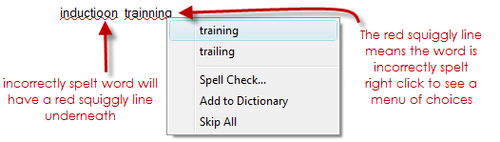
When we send a memo, if there is a word that is spelt incorrectly, we will again be prompted to correct the spelling. There is a Send As Is button if we want to bypass performing a spell check.
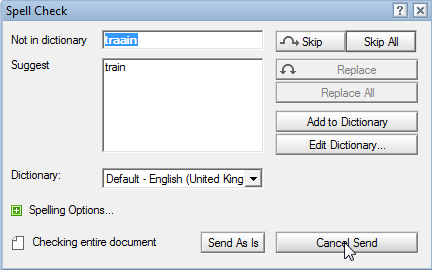
There are some excellent options to select in Preferences for spelling checks. ...
Get IBM Lotus Notes 8.5 User Guide now with the O’Reilly learning platform.
O’Reilly members experience books, live events, courses curated by job role, and more from O’Reilly and nearly 200 top publishers.

