Widget options
When one right-clicks on a widget, he/she will see a menu of available options as shown in the following screenshot:
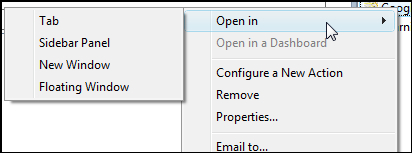
The following table shows a list of available options and their explanation:
|
Option |
Description |
|---|---|
|
Open in |
This first option helps us decide how we want to display the widget. There are four possible options— in another Tab, in a Sidebar Panel, as New Window, or as Floating Window. |
|
Configure a New Action |
This option allows you to match an action with content from within an e-mail, calendar entry or Lotus Notes document. |
|
Remove |
This option helps remove a widget if we desire. |
|
Properties |
This option helps us review ... |
Get IBM Lotus Notes 8.5 User Guide now with the O’Reilly learning platform.
O’Reilly members experience books, live events, courses curated by job role, and more from O’Reilly and nearly 200 top publishers.

