Reading feeds
To read our feeds, we need to follow these instructions:
- Make sure the feeds sidebar panel is open; if it is not, click on Feeds in the sidebar panel to expand.

- Beside each feed name, we will see a + (plus) icon. Click on the + icon to expand and see the headlines. We will also see a number within brackets, representing the number of unread feeds. In the following screenshot, I have read all the Lotus Notes 8.x Tips and hence the number within brackets is 0.
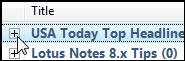
- Click on a headline that we would like to read; in the following screenshot, I ...
Get IBM Lotus Notes 8.5 User Guide now with the O’Reilly learning platform.
O’Reilly members experience books, live events, courses curated by job role, and more from O’Reilly and nearly 200 top publishers.

