Toolbars
Toolbars are positioned under the window tabs and provide shortcuts to menu options. Toolbars within Lotus Notes can be repositioned, customized, and created. The following is an example of repositioning a toolbar:
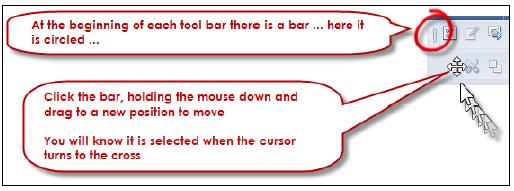
By default, many toolbars are context sensitive, which means they appear only when they are needed. For example, we see only the Editing Toolbar when we are typing text in a document. When we are in our Inbox, the Editing Toolbar is grayed out and not available to be selected. To see a list of available toolbars, right-click in the toolbar area. From this area we can select which toolbars we want to display in the toolbar area. ...
Get IBM Lotus Notes 8.5 User Guide now with the O’Reilly learning platform.
O’Reilly members experience books, live events, courses curated by job role, and more from O’Reilly and nearly 200 top publishers.

