Open List—better known as the button that says "Open"
As previously mentioned, Lotus Notes is more than just e-mail and calendar. A company can have several Lotus Notes applications that they use to track or store information. We might have created some applications of our own. So, how do we access these applications including mail, calendar, and so on? By clicking the Open button of course!
If we have Lotus Notes open, why don't we give it a try and click on the opened list? We should see icons with a title for each icon such as Mail, Calendar, or Contacts.
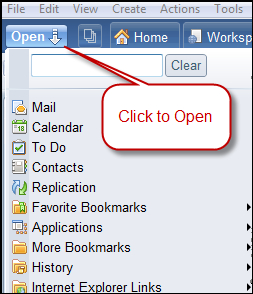
If we wish to open mail, we can select Mail. We will see Mail highlight as shown next; we ...
Get IBM Lotus Notes 8.5 User Guide now with the O’Reilly learning platform.
O’Reilly members experience books, live events, courses curated by job role, and more from O’Reilly and nearly 200 top publishers.

