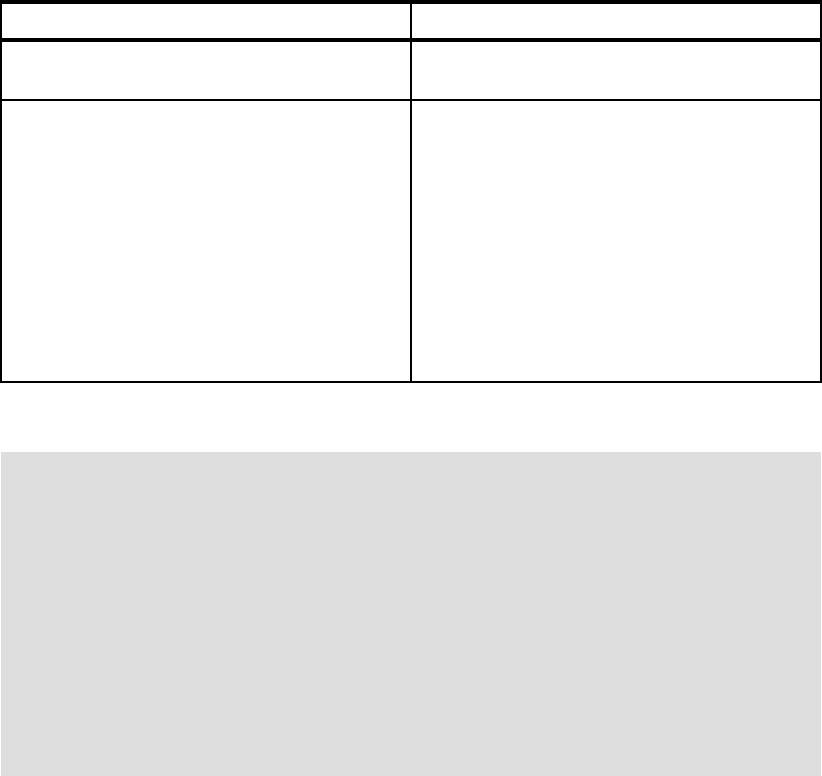
180 IBM eServer zSeries 900 Technical Guide
For additional details see the following link:
http://www.ibm.com/servers/eserver/zseries/pso/cftable.html
5.2.2 Model 100 Coupling Facility
The z900 Model 100 CF is designed to run CF images only. It is a standalone server that
cannot have any CPs. Its Processing Units (PUs) can only be assigned as ICF processors or
as System Assist Processors (SAPs). Unassigned PUs are treated as spares.
The model 100 server must be configured in LPAR mode and only IBM Coupling Facility
Control Code can run in Coupling Facility mode.
Characteristics of a z900 model 100 are:
12 PUs, one to nine can be ICFs
Two SAPs are assigned, and there is at least one spare PU.
Four Memory Bus Adapters (MBAs) with up to 32 GB of memory
24 Self Timed Interfaces (STIs).
Up to 15 Logical Partitions (LPs) are supported on all models
Can be upgraded to z900 general processor models
CFLEVEL 10
Requires z900 EC J10633 Driver 3C MCL 008
CFLEVEL 9
Requires z900 EC H25496 Driver 38 MCL 005 or
EC 25106 Driver 36 MCL 002
Support for WLM Multisystem Enclaves. This
provides the ability to manage and report on
parallel work requests that are executed on
multiple OS/390 images.
LPAR Cluster Structure
XES CF List Structure Architecture
Extensions [also known as Message and
Queuing (MQ) Series].
z/OS 1.1 and above is required to fully exploit
all the functions.
All supported levels of z/OS or OS/390 with
PTFs can be used with CFLEVEL 9, but
do
not
take advantage of the enhancements.
WLM Multisystem Enclaves is supported by
OS/390 2.9 and above.
XES CF List Structure Architecture
Extensions requires MQ 5.2
a. Always consult the latest Preventive Service Planning information for 2064DEVICE and the
appropriate subset for the latest maintenance information.
Note: When migrating to a new CFCC level, lock, list, and cache structure sizes will
increase to support new functions. For example, when upgrading to CFCC level 10, the
required size of list and cache structures that contain data elements may increase by at
most 768K.
This adjustment can have an impact when the system allocates structures or copies
structures from one Coupling Facility to another at different CFCC levels.
The Coupling Facility structure sizer tool can size structures for you and takes into account
the amount of space needed for the current CFCC levels.
The CFSIZER tool can be found at:
http://www.ibm.com/servers/eserver/zseries/cfsizer
CFLEVEL Minimum software levels
a
Get IBM eServer zSeries 900 Technical Guide now with the O’Reilly learning platform.
O’Reilly members experience books, live events, courses curated by job role, and more from O’Reilly and nearly 200 top publishers.

