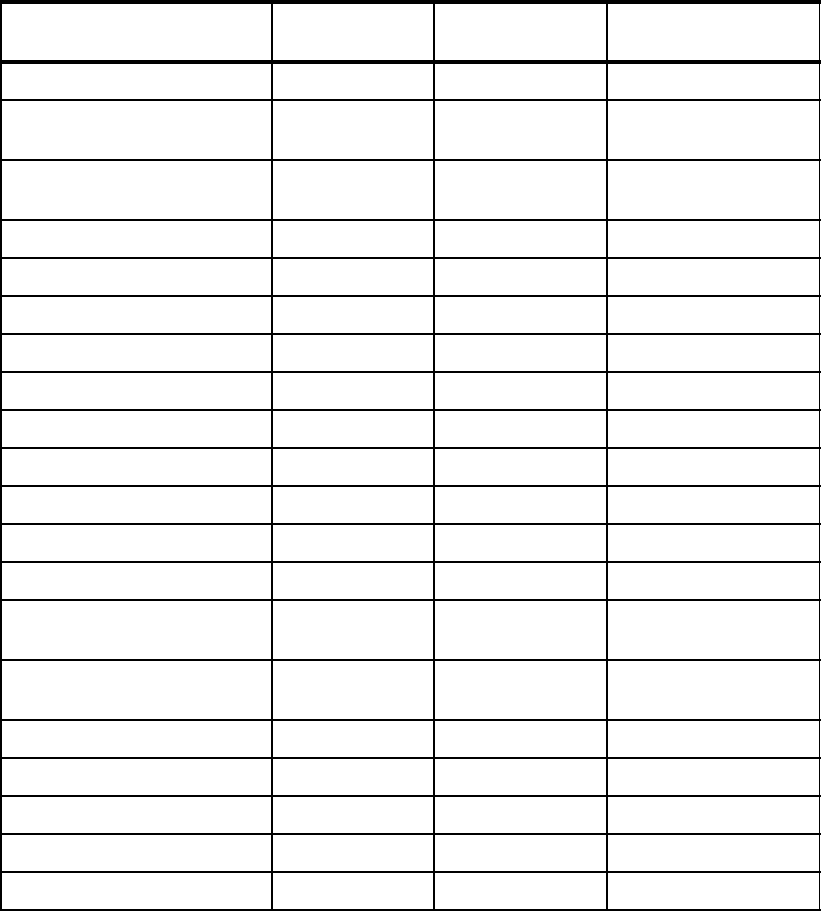
Chapter 2. zSeries 900 system structure 69
The restriction in 9672 to have the number of SAPs be equal or less than the number of STIs
installed on the systems, and the restriction to have the number of SAPs be equal or less than
the number of CPs configured on the system, are no longer valid on all the z900 models.
If the number of configured SAPs is greater than the total number of channel cards installed,
some SAPs have no cards (channel ports) assigned to them and consequently are not used.
However, this can be a valid SAP configuration if you plan ahead for channel upgrades.
2.6.7 Channel feature cards
Table 2-18 gives a summary of all channel feature cards that are supported on z900 server
general purpose and capacity models.
Table 2-18 Channel feature cards and I/O cages
Table notes:
1. Only FICON Express cards (FC 2319 or FC 2320) can be ordered on new z900 servers.
2. Only OSA-E High Speed Token Ring cards (FC 2367) can be ordered on new z900 servers.
Channel Cards types Feature Codes
(FC)
zSeries I/O cage
(FC 2023)
Compatibility I/O cage
(FC 2022)
ESCON-16 2323 Yes No
ISC-3 0218 (ISC-D),
0217 (ISC-M)
Yes N o
ISC-3 up to 20 Km RPQ 8P2197
(ISC-D)
Yes N o
OSA-E GbE LX FC 2364 Yes No
OSA-E GbE SX 2365 Yes No
OSA-E ATM SM 2362 Yes No
OSA-E ATM MM 2363 Yes No
OSA-E FENET 2366 Yes No
OSA-E High Speed Token Ring 2367 Yes No
PCICC 0861 Yes No
PCICA 0862 Yes No
FICON LW
1
2315 Yes No
FICON SW
1
2318 Yes No
FICON Express LX
(FICON or FCP mode)
2319 Yes No
FICON Express SX
(FICON or FCP mode)
2320 Yes No
OSA-2 FDDI 5202 No Yes
OSA-2 Token Ring
2
5201 No Yes
ESCON-4
3
2313 No Yes
Parallel-4 2304 No Yes
Parallel-3
4
2303 No Yes
70 IBM eServer zSeries 900 Technical Guide
3. ESCON-4 channel cards (FC 2313) are only available from MES upgrades from 9672 G5/G6
servers.
4. Parallel-3 channel cards (FC 2303) are only available from MES upgrades from 9672 G5/G6
servers.
See details about channel cards in Chapter 3, “Connectivity” on page 71.
Channel card maintenance
Channel swapping
z900 channel swapping is supported using a special icon on the CHPID task area of the z900
Support Element (SE).
All channel types can be swapped except the Internal Coupling (IC) and HiperSockets
(iQDIO) channels. The z900 allows up to four channels being swapped at the same time.
To be a candidate for channel swapping, two channel ports must have the same type defined
in IOCDS and must be in the “Reserved” architectured state. To put a channel in the
Reserved state, it must be configured offline to the operating system and the IBM Service
Representative must use the Service ON/OFF icon (Service ON) from the z900 Support
Element CHPID task area to place it in service status.
A channel can be swapped across different cards on different cages. An ESCON-4 channel
port to ESCON-16 channel port swap is supported, provided appropriate cable conversion
kits are available.
During channel swapping, an IBM service representative swaps the cables at the port
interface, thus channel swap is also known as a “cable swap” procedure.
The z900 channel swap procedure builds on the Channel CHPID assignment function
described in Section 3.1.3, “CHPID assignments” on page 76.
Repair and verify
The z900 Support Element code allows the IBM Service Representative to replace
concurrently any defective channel card via the “Repair and Verify” Maintenance Procedure.
Unlike on the 9672 G5/G6, on the z900 models the IBM Service Representative can replace a
channel card with swapped channels.
After card replacement, the interface cables must be plugged in to their previous locations
(just before the card replacement), considering swapped channels and spared channels
(ESCON-16 channel ports).
Get IBM eServer zSeries 900 Technical Guide now with the O’Reilly learning platform.
O’Reilly members experience books, live events, courses curated by job role, and more from O’Reilly and nearly 200 top publishers.

