Chapter 2. zSeries 900 system structure 29
For general purpose CPs, ICFs and IFLs, non-crypto CP sparing starts from the highest
and continues in descending order:
a. Spare with the non-crypto PU spares until they are all used.
b. Next, spare with CE 1’s dual path.
c. As a last resort, spare with CE 0’s available dual path.
For SAPs, sparing starts from the top and continues in descending order:
a. Use non-dual path spares until they are all used.
b. If a non-dual path spare is not available, then use:
• The dual path for CE 1
• As last resort, the dual path for CE 0
c. If SAP sparing is not possible and this is a Master SAP (MSAP) (“slave” SAPs are not
reassigned), proceed with MSAP reassignment as follows:
• Highest available PU that is varied off (soft deconfigured)
• Highest available slave SAP
• Highest non-crypto CP not in a dedicated logical partition and in wait state
• Highest non-crypto CP in a dedicated logical partition and in wait state
• Highest available non-crypto CP that is not in a dedicated logical partition and is in
problem state
• Highest available non-crypto CP that is not in a dedicated logical partition and is in
supervisor state
• Highest available non-crypto CP that is in a dedicated logical partition and is in
problem state
• Highest available non-crypto CP that is in a dedicated logical partition and is in
supervisor state
• Highest crypto CP not in a dedicated logical partition and in wait state
• Highest crypto CP in a dedicated logical partition and in wait state
• Highest available crypto CP that is not in a dedicated logical partition and is in
problem state
• Highest available crypto CP that is not in a dedicated logical partition and is in
supervisor state
• Highest available crypto CP that is in a dedicated logical partition and is in problem
state
• Highest available crypto CP that is in a dedicated logical partition and is in
supervisor state
2.3 Modes of operation
Figure 2-6 on page 30 shows the z900 modes of operation diagram, which summarizes all
available combinations of CPC modes, image modes, processor types, operating systems,
and architecture modes, that are discussed in this section.
There is no special operating mode for the 64-bit z/Architecture mode, as the architecture
mode is not an attribute of the definable images operating mode.
The 64-bit operating systems are IPLed into 31-bit mode and, optionally, can change to 64-bit
mode during their initialization. It is up to the operating system to take advantage of the
addressing capabilities provided by the architectural mode.
The operating systems supported on z900 servers are shown in Chapter 7, “Software
support” on page 227.
Note: ICFs and IFLs are never used for MSAP reassignment.
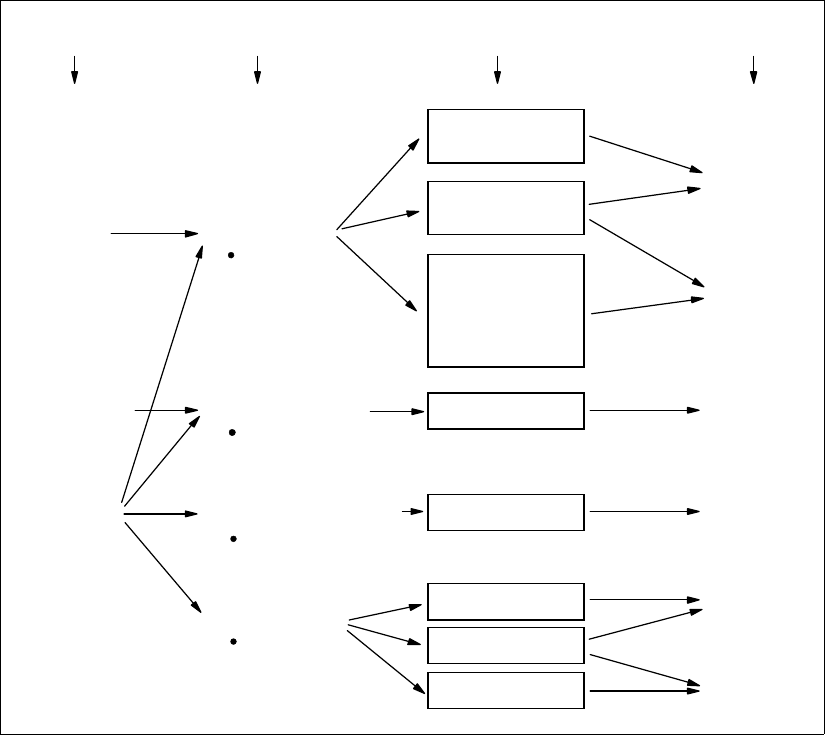
30 IBM eServer zSeries 900 Technical Guide
Figure 2-6 z900 Modes of Operation diagram
All z900 models (except the Model 100) can operate either in Basic Mode or in Logically
Partitioned Mode. The Coupling Facility model 100 can operate only in Logically Partitioned
Mode.
Logical Partitioning overview
Logical Partitioning is a function implemented by the Processor Resource/Systems Manager
(PR/SM), available on all z900 servers.
PR/SM enables z900 servers to be initialized for logically partitioned operation, supporting up
to 15 logical partitions. Each logical partition can run its own operating system image in any
image mode, independently from the other logical partitions. A logical partition can be
activated or deactivated at any time, but a new logical partition can only be added disruptively,
as it requires a Power-On-Reset (POR). Some LPAR functions and facilities may not be
available to all operating systems, as they may require software corequisites.
IFL and ICF processors can only be used in LPAR mode.
Each logical partition has the same resources as a “real” CPC, which are:
z900 CPC
Modes
ESA/390
Mode
Logically
Partitioned
Mode
ESA/390 Mode
ESA/390 TPF Mode
Coupling Facility Mode
Linux Only Mode
31-bit
Architecture
Mode
64-bit
Architecture
Mode
64-bit
Architecture
Mode
31-bit
Architecture
Mode
64-bit
Architecture
Mode
TPF
CFCC
Linux for zSeries
CPs
only
CPs
only
ICFs
and/or
CPs
IFLs
or
CPs
z/OS
Linux for zSeries
OS/390 pre R10
VM/ESA
VSE/ESA
Linux for S/390
Operating System
Option
z/VM
OS/390 R10
ESA/390 TPF
Mode
Image
Modes
Linux for S/390
31-bit
Architecture
Mode
Operating
Systems
Addressing
Modes
z/VM
Operating System
Option
Get IBM eServer zSeries 900 Technical Guide now with the O’Reilly learning platform.
O’Reilly members experience books, live events, courses curated by job role, and more from O’Reilly and nearly 200 top publishers.

