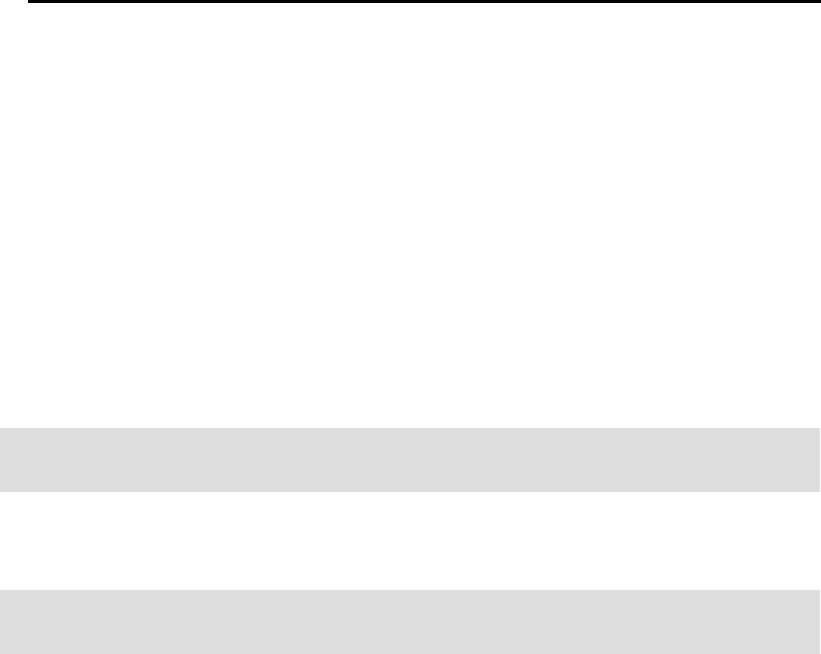
70 IBM CSM to IBM Systems Director Transformation Guide
SerialNumber: 101F170
MACAddress: { '6A8886E46211' }
VMID: 3
Model: MMA
Architecture: ppc64
Virtual: true
p6client1:
DisplayName: p6client1
SystemBoardUUID
CurrentTimeZone: -240
IPv4Address: { '172.16.20.72' }
HostName: { 'p6client1' }
AccessState: Unlocked
MACAddress: { '6A8886E46211' }
OSVersion: 6.1
OSTypeString: AIX
MachineType: 9117
Model: MMA
SerialNumber: 101F170
VMID: 3
Architecture: ppc64
BuildNumber: 6100-06-05-1115
Protocols: { 'CAS', 'CIM', 'SSH' }
ManagementSoftware: { 'IBM-IBM Director Core Services-v6.2',
'IBM-IBM Director Agent-v6.2.0' }
After each system is migrated to the new IBM Systems Director Server, you may want to
configure other functions required for that system such as monitoring, automated events, and
commands.
3.4 Decommissioning CSM
After a successful migration of all your systems to the new IBM Systems Director Server, or
after you have solved all the problems encountered during the transformation, it is time to
decommision the CSM Cluster.
Before decommissioning we advise you to make a fresh backup of the CSM configuration
data using the csmbackup command. This command provides the latest copy of your
environment. 5.4, “Backup and restore of the management server” on page 139 provides
more details about backup and restore.
We also recommend to save a copy of this backup on external media. This provides the ability
to restore your CSM data in event that is necessary.
Note: Refer to IBM Cluster Systems Management for AIX 5L™ Command and Technical
Reference Version 1.7.1, SA22-7934 for information about the csmbackup command.
Note: At this point we assume you have migrated all the required CSM functions available
in the IBM Systems Director environment.
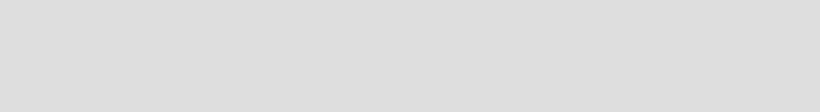
Chapter 3. Transformation scenarios 71
To uninstall the CSM Management Server, execute the following steps:
Stop the rsct_rm agent before the unistallation:
stopsrc -s rsct_rm
Remove the CSM Server filesets using:
uninstallms
For more details, including optional flags for uninstallms, see the CSM Command Reference,
SA22-7934.
For the coexistence scenario where both products were running on the same system, after
the CSM removal we tested some IBM Systems Director features and determined that this
removal did not affect the IBM Systems Director capabilities.
Note: Particularly in the coexistence scenario, the CSM uninstallation removes the csm.dsh
fileset. For a proper functioning of dsh features in IBM Systems Director, this fileset has to
be installed on the IBM Systems Director Server. This fileset is available starting with AIX
6.1 TL 06 or later.
72 IBM CSM to IBM Systems Director Transformation Guide
Get IBM CSM to IBM Systems Director Transformation Guide now with the O’Reilly learning platform.
O’Reilly members experience books, live events, courses curated by job role, and more from O’Reilly and nearly 200 top publishers.

