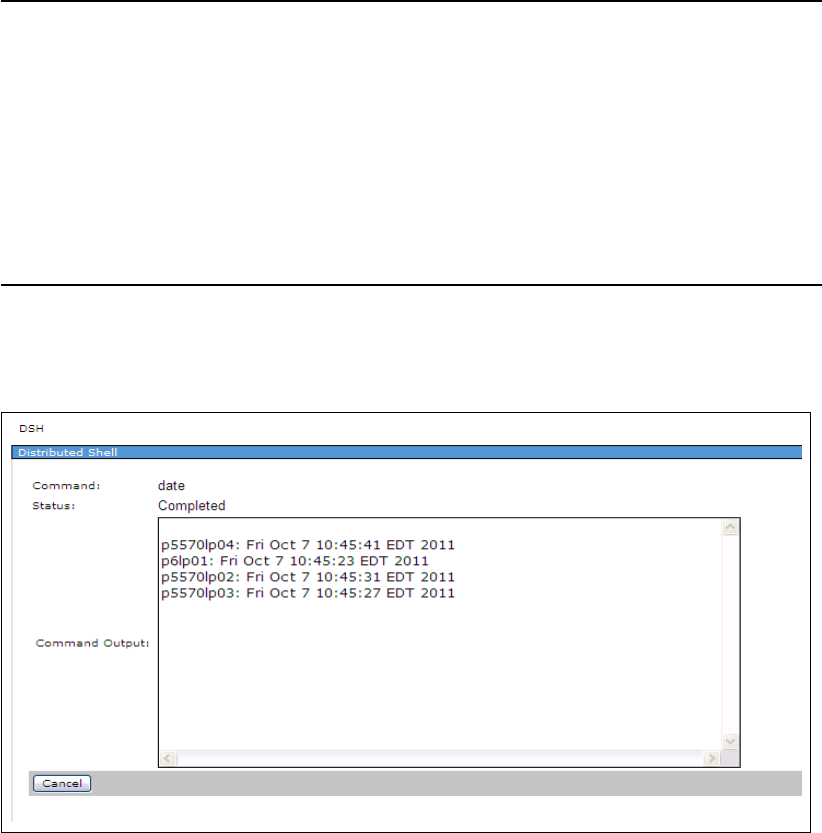
58 IBM CSM to IBM Systems Director Transformation Guide
Example 3-15 dsh distributed command output
COMMAND STATUS
Command: OK stdout: yes stderr: no
Before command completion, additional instructions may appear below.
p5570lp03: Fri Oct 7 10:33:23 EDT 2011
p6lp01: Fri Oct 7 10:33:22 EDT 2011
p5570lp02: Fri Oct 7 10:33:31 EDT 2011
p5570lp04: Fri Oct 7 10:33:41 EDT 2011
Press Enter to continue.
To utilize the remote command capability from IBM Systems Director, navigate through
System Configuration Remote Access Distributed command. Select the targets
(client LPARs) and input the commands. The output of the command is shown in Figure 3-18.
Figure 3-18 Output of dsh in IBM Systems Director
3.3 Migration scenario
IBM Systems Director is not only a distributed systems management and monitoring solution
like IBM Cluster Systems Management for AIX. It has many other functions that will play an
important role in your infrastructure because of the many plug-ins. At the time of writing this
book, there are nine plug-ins available; additional plug-ins might be available in later releases.
The base resource requirements for IBM Systems Director in comparison to CSM are higher
and can become larger as you add additional plug-ins. In many cases, the CSM Management
Server is placed together with other LPARs on an old POWER5 system. That class of server
may not have enough memory and processor resources to effectively run the IBM Systems
Director Server, so it is advisable to install it on a new LPAR on a more powerful system.
In addition to a separate LPAR for the Systems Director Server, we are installing and
configuring a new NIM Server on a new LPAR distinct from the IBM Systems Director Server
LPAR. We have chosen this because we are going to use this NIM server for deploying and
Get IBM CSM to IBM Systems Director Transformation Guide now with the O’Reilly learning platform.
O’Reilly members experience books, live events, courses curated by job role, and more from O’Reilly and nearly 200 top publishers.

