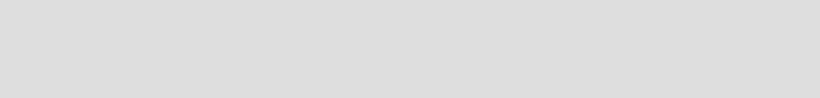
Chapter 2. Planning and preparation 29
policy can be defined for a single system or a designated group of systems. Compliance
policies notify the system administrators when a system or a group of systems need updating.
The Update Manager compliance policies can contain a single update or multiple updates to
a single system, group of systems, or multiple groups of systems.
The general steps followed during an update installation include:
Download - The IBM Systems Director Server connects to the appropriate Fix Service
Provider to retrieve the installable files for an update (stored on the management server).
Installation staging - Copies the installable files for an update to an appropriate location for
later installation.
Installation - Installs an update.
Uninstall - Removes an update. Not all updates support the uninstall task.
The Update Manager is not capable of installing new software products or AIX filesets, IBM
Systems Director agents, or migration of IBM Systems Director from one release to another.
2.9 Database
The centralized management of software and hardware objects requires storage to handle
the inventory information about those objects. It also needs a safe method to update that
information when an appropriate change occurs with the managed entities. This information
is stored in a database.
The database stores both static and dynamic information. Some of this information is
changed as result of manual or automated operations. Some information may be monitored to
warn the administrators of a possible error.
Both CSM and IBM Systems Director use a database to store and handle information about
the managed environment, but they have different approaches.
2.9.1 RSCT System Registry versus an actual DB product
This section provides information on the RSCT system registry in comparison to an actual
database product.
RSCT System Registry for CSM
CSM depends on the Reliable Scalable Cluster Technology (RSCT) component to store
configuration information. It also uses the RSCT security infrastructure (CtSec) for
authentication and access control.
RSCT contains a system registry (SR) that supports both persistent data (kept on disk) and
dynamic data (only held in memory). The system registry is enclosed in the RSCT Resource
Management and Control (RMC) framework, which is available to other IBM software
components.
The rsct.core filesets are installed by default during the base AIX installation. Therefore,
each AIX machine provides the full RSCT Resource Management and Control infrastructure
Note: For more information about Update Manager, refer to:
http://publib.boulder.ibm.com/infocenter/director/v6r2x/topic/com.ibm.direct
or.updates.helps.doc/fqm0_t_um_updating_systems.html

30 IBM CSM to IBM Systems Director Transformation Guide
as well as the RSCT client commands. Each AIX machine can serve resources (including
data stored in its local system registry), and can be a client of any other machine resources.
The data that CSM stores in the system registry is managed through a CSM-specific resource
manager that resides on the management server. The system registry persistent data resides
in subdirectories underneath the /vary/ct/ directory. Some registry data can be modified by
CSM commands.
Product databases for IBM Systems Director
Unlike CSM, the IBM Systems Director Server primary uses a relational database to store
inventory information in a central location. By default, the Apache Derby database is installed
during server installation if other options are not selected.
Advantages of the default Apache Derby database:
Configuration is easy.
No additional licenses or software acquisition is required.
A separate server for the database is not required.
Disadvantages of the default Apache Derby database:
Limited to 500 managed objects or less.
Database cannot be remote.
Cannot be used if the Storage Control plug-in is required.
IBM Systems Director can use other databases to store inventory and update information.
The three databases supported are:
IBM DB2
Oracle
Microsoft SQL Server
The advantages of using a non-default database:
The database can be local or remote to the IBM Systems Director management server.
If the database is remote, you will reduce the disk space requirements on the
management server.
Performance and scalability (up to the maximum number of objects supported by a single
IBM Systems Director Server) can be greater.
Notes:
Further details about RSCT can be found in the IBM Cluster Library at:
http://publib.boulder.ibm.com/infocenter/clresctr/vxrx/topic/com.ibm.cluster
.related_libraries.doc/related.htm
For general discussion of RSCT and CSM RSCT data backups, refer to:
http://www.redbooks.ibm.com/abstracts/tips0090.html?Open
http://www.redbooks.ibm.com/abstracts/tips0262.html?Open
Note: If you plan to manage a large environment from a single IBM Systems Director
Server using an external database, consider this limitation in your planning. There is no
path for migrating data from the Apache Derby database to another database. Rediscovery
of managed objects is required along with additional recustomization.
Get IBM CSM to IBM Systems Director Transformation Guide now with the O’Reilly learning platform.
O’Reilly members experience books, live events, courses curated by job role, and more from O’Reilly and nearly 200 top publishers.

