
22 IBM CSM to IBM Systems Director Transformation Guide
You can also use PowerHA SystemMirror to synchronize files across cluster nodes. More
information about this topic can be found in the PowerHA SystemMirror 7.1 for AIX Standard
Edition documentation available at:
http://publib.boulder.ibm.com/infocenter/aix/v7r1/topic/com.ibm.aix.powerha.adm
ngd/ha_admin_manage_file_coll.htm
2.7.2 Cluster-Ready Hardware Server (CRHS)
Cluster-Ready Hardware Server is a component of CSM that provides advanced
management of physical Power Systems servers (POWER5 and POWER6) with regards to
their associated Hardware Management Consoles (HMCs). When using CRHS, the CSM
Management Server and the HMCs are clustered together in a RSCT Peer Domain. This
allows for dynamic assignment of physical servers to their associated HMC. CRHS is required
for clusters using the IBM High Performance Switch.
Some features provided by CRHS:
Consolidation of service networks into a maximum of two subnets for redundancy
Automated association of System p5® 575, 590 and 595 servers with their frames
Ease of movement of System p servers between HMCs
Shared database of System p cluster hardware information
Reduced number of Dynamic Host Configuration Protocol servers for large clusters
The IBM HPS required CSM for support, and as such is not supported with IBM Systems
Director. Therefore, there is no equivalent function in IBM Systems Director.
2.7.3 Managing node status information with csmstat
This section illustrates managing the node status in CSM.
Showing status information in CSM
CSM provides an excellent tool, used by most CSM administrators, to provide an initial view
of the status of their cluster nodes: csmstat. The command shows the nodes, their primary
managing HMC, RSCT status, power status and adapters, which are visible from the CSM
management server. Example 2-2 shows the output of the command in our second
transformation scenario.
Example 2-2 Sample output of the csmstat command
[p6lp04:/]# csmstat
---------------------------------------------------------------------------------
Hostname HWControlPoint Status PowerStatus Network-Interfaces
---------------------------------------------------------------------------------
p6lp02 hmc2 on on en0-Online en1-Online
p6lp03 hmc2 on on en0-Online
p6vio1 unknown not configured unknown
In addition to this output, there is an option to the csmstat command (-l) to display the
individual LPAR LCD display.
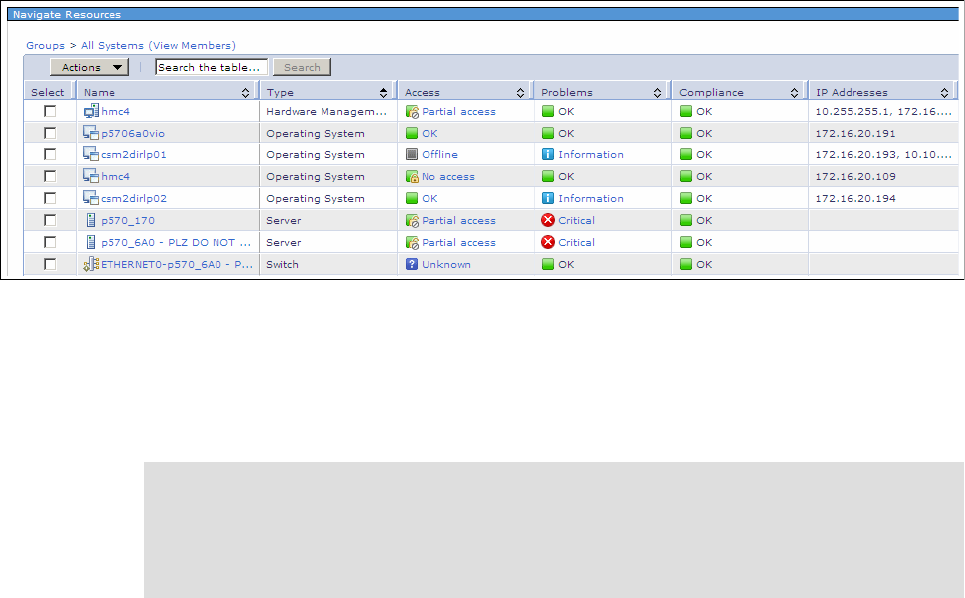
Chapter 2. Planning and preparation 23
Showing status information in the IBM Systems Director GUI
Unfortunately there is no command similar to csmstat available in Systems Director at the
time of writing this book. Systems Director provides a graphical interface in which the user
can configure different status monitors.The default status information is also very useful to
show the status of the whole infrastructure. Figure 2-2 shows the status of our third test
environment in the Navigate Resources panel after choosing the All Systems predefined
group. For this example, we stopped the Common Agent on csm2dirlp01 and revoked the
access to HMC named hmc4.
Figure 2-2 Navigate Resources - All Systems
Showing status information in the IBM Systems Director CLI
There will be many system administrators who want to use tools and commands available in
the command line, so we provide some sample commands and the background information to
use those commands.
Use the smcli lssys -I command to display information about all types of managed objects.
In case of managed Power Systems with AIX the most important types are:
HardwareManagementConsole
Server
We can filter the servers using the HypervisorPlatformRole in the option of the lssys
command. Use:
– VirtualContainer to list LPARs
– HostPlatform to list Power systems
OperatingSystem
Each of the managed objects have varying relationships to each other depending on object
type.
An OperatingSystem type object’s DisplayName attribute relates to a server with
VirtualContainer object’s role (that is, an LPAR) InstalledOSDisplayName attribute, as shown
in Example 2-3.
Note: Some of the parameters and commands we show in the following examples are not
documented and can be changed or removed without any notification in future versions or
updates of IBM Systems Director and VMControl. Check the availability of these options in
your environment and after all updates before integrating them in your production
environments.
Get IBM CSM to IBM Systems Director Transformation Guide now with the O’Reilly learning platform.
O’Reilly members experience books, live events, courses curated by job role, and more from O’Reilly and nearly 200 top publishers.

