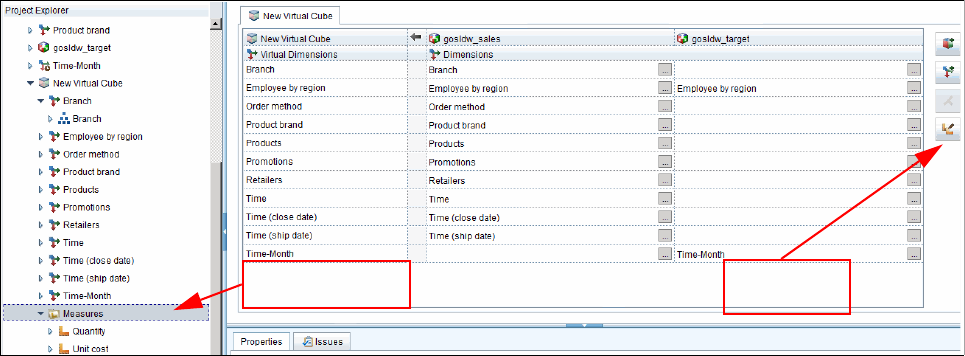
Chapter 6. Virtual cubes 137
3. Double-click the virtual cube’s Measure folder or click the Measure icon in the cube editor
(Figure 6-5).
Figure 6-5 Open Virtual Measures
When a query is run against a virtual cube, it is routed to the dependent cubes, which
produces two intermediary results that are aggregated according to the virtual cube’s merge
operator. Figure 6-4 on page 136 shows the virtual cube Properties tab. In that section, you
can change the virtual cube merge operator. The following merge operators are available:
Sum
Subtract
Multiply
Divide
Maximum
Minimum
None
6.2.1 Deploying virtual cubes
After you finish modeling, you can publish your cube to Cognos Connection in your IBM
Cognos BI Server environment so that report authors and others can begin their reporting
and analysis. To publish, right-click the cube you want to deploy, from the Project Explorer,
and select Publish.
When you finish modeling a dynamic cube in Cognos Cube Designer, you can deploy it as an
OLAP data source to Content Manager. Right-click the virtual cube you want to deploy from
the Project Explorer and select Publish. Additional options to available to deploy a cube are
described in 4.11, “Deploying dynamic cubes for reporting and analysis” on page 91.
Double click this
Double-click this
folder to see measures
Click this icon
to see measures
Get IBM Cognos Dynamic Cubes now with the O’Reilly learning platform.
O’Reilly members experience books, live events, courses curated by job role, and more from O’Reilly and nearly 200 top publishers.

