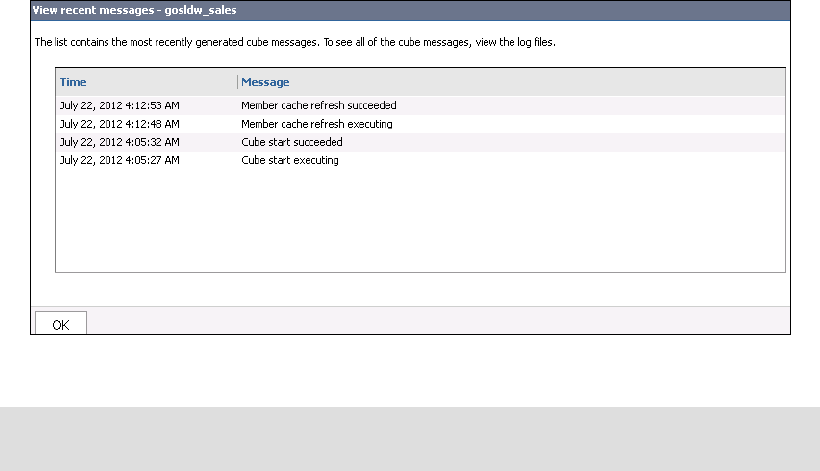
Chapter 5. Administering dynamic cubes 125
2. Select View recent messages to check the progress of the refresh (Figure 5-17). The
window indicates either a success message or a failure message, as applicable.
Figure 5-17 Cache refresh status messages
5.4 Setting up routing rules
If you are setting up your IBM Cognos BI deployment to address applications that are sourced
from Dynamic Cubes and other sources in a mixed environment, you must create server
groups and dispatcher routing rules to ensure that queries are routed to the correct report
server. The reason is because the QueryService that has a dynamic cube enabled is where
the metadata and other cached data items are located. If dynamic cube application queries
are sent to the wrong report server, an error message is returned rather than the requested
data.
For more information about setting up server groups and routing rules, see the “Advanced
Dispatcher Routing” topic in the Cognos Business Intelligence Administration and Security
Guide at the Cognos 10 Information Center:
http://www-947.ibm.com/support/entry/portal/documentation/software/cognos/cognos_b
usiness_intelligence?lnk=msdTS-docu
5.5 Setting up redundant cube instances
To enable load balancing and optimize query performance in high-load environments, you can
set up multiple instances of the dispatcher with identical cube configurations.
When the query is submitted by the user, it will be routed to the next available dispatcher,
making sure all dispatchers are load-balanced. As your requirements changes, you can add
or remove dispatchers from the server group to match your performance needs.
Because queries are routed to different dispatchers based on load, you must ensure that all
instances of the dynamic cube on all dispatchers are operating correctly. If a query is routed
Note: Because data cache is closely associated with the member cache, refreshing the
member cache automatically causes the data cache to be refreshed.
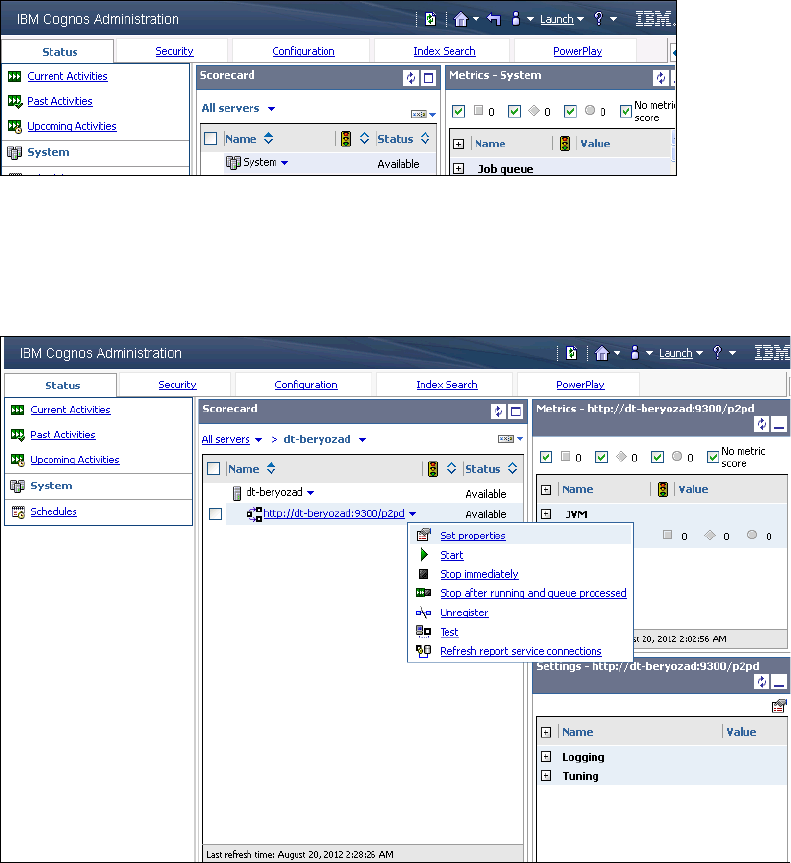
126 IBM Cognos Dynamic Cubes
to a cube instance that is down, the query will fail. In such cases, the queries might seem like
they are failing randomly, complicating problem diagnostics.
To avoid disrupting query execution, adding and removing cube instances must be done in a
controlled way. Before making the instance of the cube in a particular dispatcher available to
the server group, ensure that this dispatcher is
not a member of the server group. This way, no
queries can reach this dispatcher during addition or removal, which will eliminate the risk of
disrupting query execution.
After the cube instance is configured and is running, use the following steps to add the
dispatcher instance to the server group:
1. In IBM Cognos Administration, navigate to the System window (Figure 5-18).
Figure 5-18 System administration tab
2. In the Scorecard view, click the name of the server that holds the dispatcher instance that
you are configuring. Click the down arrow next to the dispatcher address and select Set
properties, (Figure 5-19).
Figure 5-19 Dispatcher instance menu
Get IBM Cognos Dynamic Cubes now with the O’Reilly learning platform.
O’Reilly members experience books, live events, courses curated by job role, and more from O’Reilly and nearly 200 top publishers.

