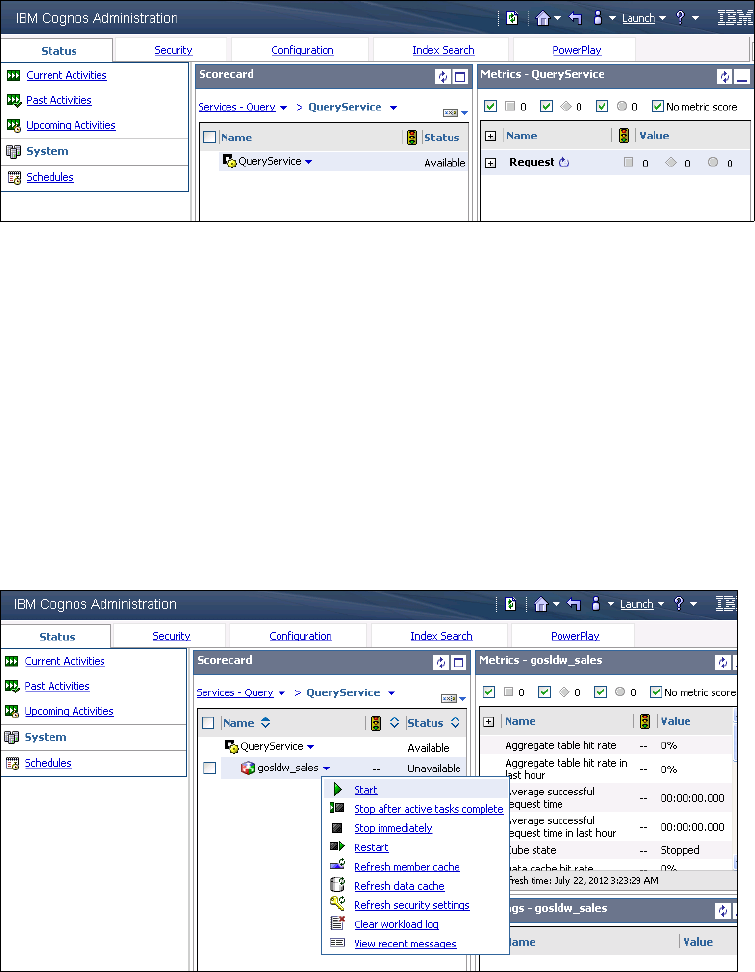
120 IBM Cognos Dynamic Cubes
3. Refresh the view by clicking Refresh to see that the cube has disappeared from under the
QueryService (Figure 5-10).
Figure 5-10 After the cube is removed from the QueryService the list becomes empty
5.2 Starting, stopping, and monitoring cubes
This section describes how to start, stop, and monitor cubes.
5.2.1 Starting a cube
Before a cube can be used it has to be started. Use the following steps to start a cube.
1. To start the cube, click the down arrow next to the cube name and select Start
(Figure 5-11).
Figure 5-11 Pop-up menu with available cube administration tasks

Chapter 5. Administering dynamic cubes 121
2. When the command is running, a dialog opens (Figure 5-12).
Figure 5-12 Cube started notification dialog
3. When the cube starts successfully, its status changes to Available. If the cube start is
unsuccessful, or additional information is needed about the command state, use the View
recent messages command to review details about its state (Figure 5-13). Select the
command from the drop-down menu by clicking the down arrow next to the cube name.
Figure 5-13 Selected “View recent messages” command
Note: This dialog indicates that the command was successfully submitted, but does not
mean that it has finished successfully.
Get IBM Cognos Dynamic Cubes now with the O’Reilly learning platform.
O’Reilly members experience books, live events, courses curated by job role, and more from O’Reilly and nearly 200 top publishers.

