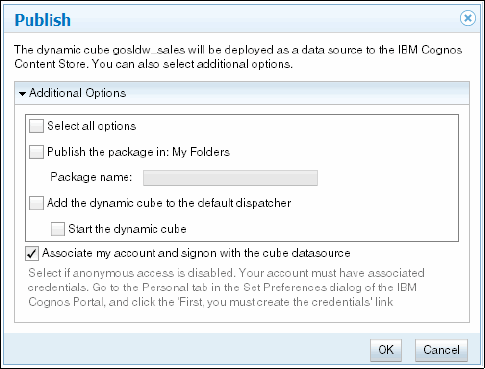
Chapter 4. Modeling dynamic cubes 91
4.11 Deploying dynamic cubes for reporting and analysis
This section explains how to quickly deploy or manually deploy Cognos Dynamic Cubes.
4.11.1 Quick-deploy options in Cognos Cube Designer
After you finish modeling, you can publish your cube to Cognos Connection in your IBM
Cognos BI Server environment so that report authors and others can begin their reporting
and analysis. To do this, right-click the cube you want to deploy from the Project Explorer and
select Publish.
The resulting dialog, the Publish dialog (Figure 4-12) gives you the option of publishing the
cube as a data source, or leveraging some of the quick-deploy options. To perform all of the
required steps in Cognos Cube Designer, click Select all options in the Publish dialog.
Selecting all of the available options will automatically perform the various actions required to
enable your cube for reporting. The operation attempts to deploy the cube to content store as
a Dynamic Cube data source, start the cube, and then publish a package based on the cube
to your My Folders location in Cognos Connection.
Figure 4-12 Publish dialog
You may select as many, or as few, of the quick-deploy options you want from the Publish
dialog. All of the steps are required, so any option that is deselected here must be
accomplished manually in Framework Manager or in Cognos Connection.
After this process completes, begin your reporting and analysis on the dynamic cube
package. If you then want to make this dynamic cube package available to other report
authors or users, you may copy the package and paste it into the location of your choice in
Public Folders in Cognos Connection. The package contains a reference to the underlying
cube and data source, so copying or moving the package will not affect the link between the
package and the cube.
4.11.2 Manually deploying a dynamic cube
Another way of deploying your dynamic cube to is to manually deploy the cube from Cognos
Cube Designer and create and publish a dynamic cube package using Cognos Framework
Manager.
Get IBM Cognos Dynamic Cubes now with the O’Reilly learning platform.
O’Reilly members experience books, live events, courses curated by job role, and more from O’Reilly and nearly 200 top publishers.

