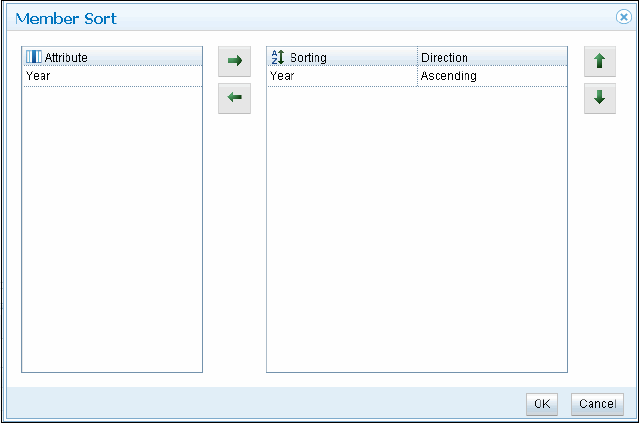
Chapter 4. Modeling dynamic cubes 73
Figure 4-8 shows an example of sorting members.
Figure 4-8 Sorting members
You can define a member description. It is an optional role. In the Cognos studios this
attribute will be displayed in the metadata tree.
An attribute is a property of an entity that provides information about the entity. A simple
attribute might be a column from a table. You can create attributes that have expressions in
them. For example, you can create an expression that concatenates the values of two
columns. Some attributes are necessary for defining the level key and member caption.
Attributes are displayed in the metadata trees of those Cognos Studios that support them.
They appear as children of the level. All attributes appear except for the member caption and
level key attributes. Two attributes that do not appear in the level are displayed also:
One is the member description. If you have set it in Cognos Cube Designer, this attribute
displays the member description text. If not, it displays empty cells.
The second generated attribute will have the business key value. Its name is in the
following form:
{Level name} – Key
You can use the attributes to help filter reports by values that are in the attributes. For
example, you may use a product color attribute to filter a report to return values only for those
products that are red.
4.3.3 Member tree organization options
The (All) level is a container for a member that acts as a parent to the members of the
highest level of a hierarchy. It exists in a hierarchy that has the multi-root property value set as
false. If the multi-root value is set as true, no (All) level exists in the hierarchy. The highest
level members display as the parents in the member tree or metadata tree member folder.
The (All) level has a default value in English of (All). It can be named anything and can
have any name for any locale.
The name of the member that is in the (All) level is set in the root member property. It is
sometimes referred to as the ALL member.

74 IBM Cognos Dynamic Cubes
The effect of the existence of the (All) member is illustrated here. Time (ship date), for the
purposes of illustration, had its multiple root members property value set to true. Time
retains the (All) level. As you can see, the member tree for Time will have the root member
generated.
Figure 4-9 shows the member tree organization.
Figure 4-9 Member tree organization
Figure 4-10 shows ALL member tree.
Figure 4-10 ALL member tree
Get IBM Cognos Dynamic Cubes now with the O’Reilly learning platform.
O’Reilly members experience books, live events, courses curated by job role, and more from O’Reilly and nearly 200 top publishers.

