68 IBM Cognos Dynamic Cubes
4.2.7 Exploring data using the tabular data view
You can use the tabular data view to preview the data that exists in a table. For many
modeling operations, such as modeling level keys and identifying hierarchies in dimensions,
knowing the data that you are working with can be useful. You can pin the tabular data view
so you may consult it as you do your modeling. You can click the Top, Page up, Page down,
and Bottom buttons to view additional data in the table.
4.2.8 Creating a dynamic cube
When you are satisfied that you are ready to begin modeling your application, you can begin
working in any one of a number of ways. You can begin building dimensions and a measure
dimension and then insert them into a cube, or you can start with a cube and then add
dimensions and a measure dimension. If starting with a cube, you have the option of creating
the cube and the other objects manually, or, if there are primary-foreign key relationships
present in your data source, you can use some of the auto-design functionality available in
Cognos Cube Designer. This functionality is similar to the functionality available in IBM
Cognos Transformer and in the Model Design Accelerator feature in IBM Cognos Framework
Manager.
Auto-generate a dynamic cube
The auto-design functionality in Cognos Cube Designer uses the primary-foreign key
relationships between tables in the data source to detect and extrapolate the structure of the
dimensions. In a star schema design warehouse, it creates a dimension for each dimension
table that is joined to the fact table. It creates a default hierarchy with a single level. In the
case of a snowflake warehouse design, it creates a dimension with a default hierarchy and a
level for each table in the snowflake structure of the dimension, moving from the furthest from
the fact table inwards. Columns in each table will be attributes of the level corresponding to its
parent table.
To use the auto-generate cube feature, right-click the fact table you want to use from the Data
Source Explorer, and select Generate cube.
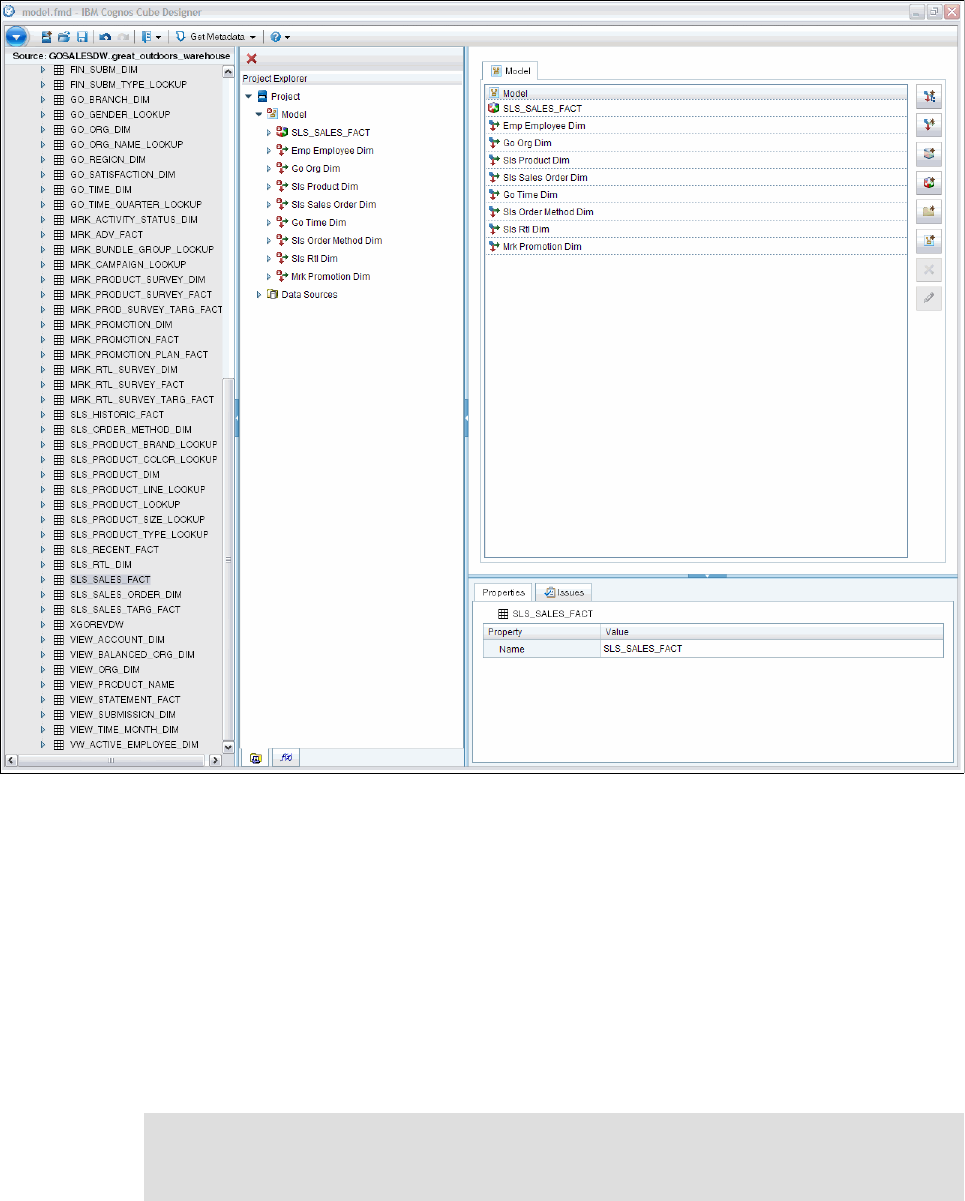
Chapter 4. Modeling dynamic cubes 69
Figure 4-6 shows auto-generation of a dynamic cube.
Figure 4-6 Auto-generating a dynamic cube
Cognos Cube Designer generates a cube in the project explorer with the fact table you
selected as the measure dimension and a dimension for each dimension table joined to the
fact table.
By default, the cube inherits the name of the fact table because a dynamic cube may have
only a single fact table. The dimensions inherit the name of the source tables by default. You
can then go through the process of making any modifications necessary, because the
auto-designed cube may not perfectly match your reporting requirements. This feature is
intended to provide a head start for the modeling process and save you time. Click the Issues
tab for a list of items that need to be addressed for each of the dimensions and the measure
dimension.
Note: This feature uses primary-foreign key joins between the dimension tables and the
fact table. The auto-generate function does not work if no joins are present in the data
source.
Get IBM Cognos Dynamic Cubes now with the O’Reilly learning platform.
O’Reilly members experience books, live events, courses curated by job role, and more from O’Reilly and nearly 200 top publishers.

