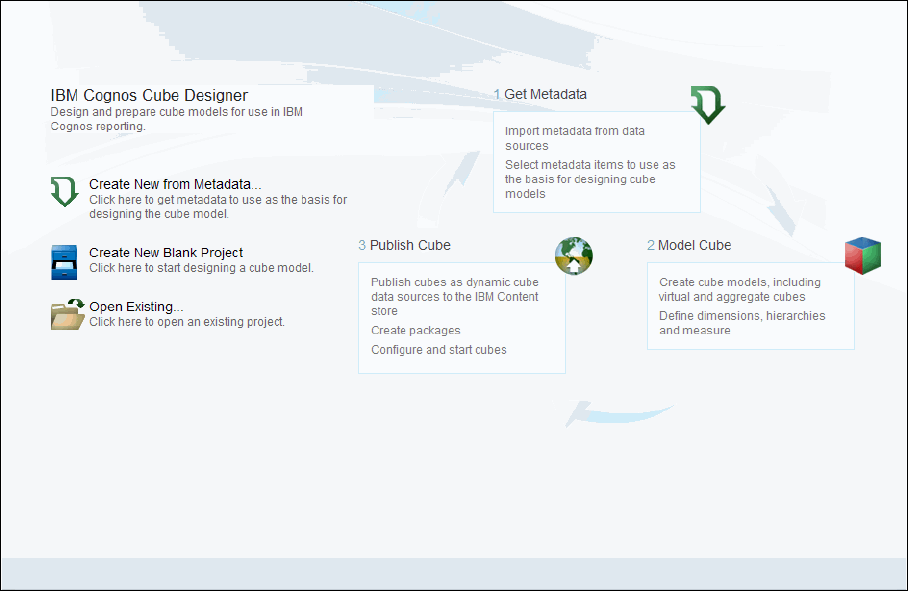
Chapter 4. Modeling dynamic cubes 61
Figure 4-1 shows the Welcome window of IBM Cognos Cube Designer.
Figure 4-1 Welcome window of IBM Cognos Cube Designer
4.2.2 Creating a new project
To create a new project, launch IBM Cognos Cube Designer and either select the Create
New from Metadata option on the Welcome window, or choose the Create New Blank
Project option. Selecting to create a new project from metadata will opens the Select a
database schema dialog, which will display the Cognos BI data sources that you have access
to. All configured data sources from your Cognos BI Server environment to which you have
access, are displayed. From here, you can select the schema you want to use and move
forward with the metadata import step.
If you choose to create a new project without importing metadata, the Cognos Cube Designer
workspace starts and you can either begin to build the framework of your cube or you can
choose to import metadata at that point.
4.2.3 The Cognos Cube Designer workspace
The Cognos Cube Designer workspace is organized into three main areas, from left to right in
your window: Data Source Explorer, Project Explorer, and Model Explorer. Each area can be
expanded or collapsed to free additional real estate in the window for the area you are using
at a given time.
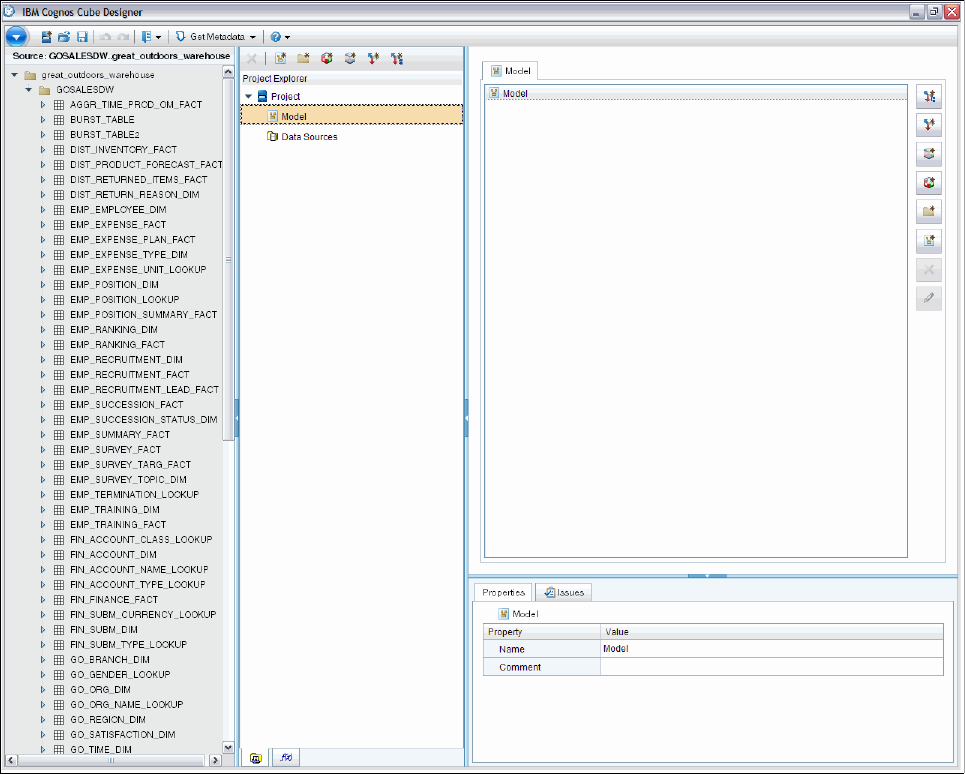
62 IBM Cognos Dynamic Cubes
Figure 4-2 shows the workspace of Cognos Cube Designer.
Figure 4-2 Workspace of IBM Cognos Cube Designer
The Data Source Explorer is where you can view tables, views, and other objects from a
reporting data warehouse. These objects are created during the metadata-import step that
we describe in a later section. This area contains the source objects that you will use to
create your dimensions and measure dimensions for your dynamic cube.
The
Project Explorer is where the dynamic cubes, dimensions, measure dimensions, and
other objects will be created as you build your application. This area is organized in a tree
view, which is similar to the organization of objects you see in the metadata tree in the IBM
Cognos reporting studios. When you created your new project in 4.2.2, “Creating a new
project” on page 61, a model object was created for you at the root of your project. A
dynamic cube project will have a single model, but you may have multiple dynamic cubes
and other objects such as dimensions, measure dimensions, calculations, and so on in
your model.
You can create your dynamic cube objects in the Project Explorer or you can create them
in the Model Explorer. In either case, the objects themselves will be added to the Project
Explorer.
The
Model Explorer is where the main object edit windows are located. Although you can
create dimensions and cubes directly in the Project Explorer, the main object definition
Get IBM Cognos Dynamic Cubes now with the O’Reilly learning platform.
O’Reilly members experience books, live events, courses curated by job role, and more from O’Reilly and nearly 200 top publishers.

