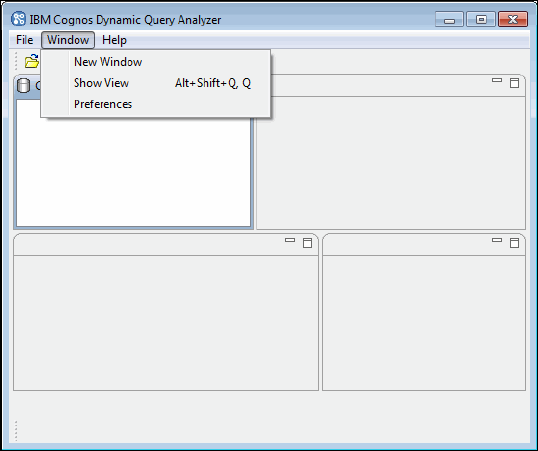
Chapter 3. Installation and configuration of Cognos Cube Designer and Dynamic Query Analyzer 55
3.5.3 Configuring Dynamic Query Analyzer
To be able to use Dynamic Query Analyzer, you must properly configure it to connect to the
IBM Cognos 10.2 Business Intelligence Server. Use the following procedure to configure
Dynamic Query Analyzer.
1. Start Dynamic Query Analyzer. Select Start menu Programs IBM Cognos 10, and
then click IBM Cognos Dynamic Query Analyzer.
2. After Dynamic Query Analyzer is loaded, select Window Preferences, as shown in
Figure 3-25.
Figure 3-25 Preferences
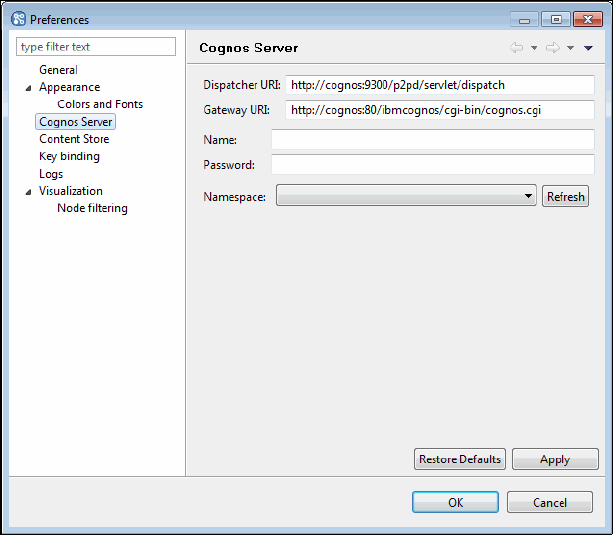
56 IBM Cognos Dynamic Cubes
3. Select Cognos Server from the navigation pane (Figure 3-26).
Figure 3-26 Cognos server preferences
Update the following information:
– Dispatcher URI and Gateway URI
By default, the Dispatcher URI and Gateway URI are set to Localhost. If the IBM
Cognos 10.2 Server is on a different computer, then update both settings. If you do not
know the location of the IBM Cognos 10.2 Server, contact your Cognos Administrator.
– Name, password, and namespace of the user
If security is implemented on the IBM Cognos 10.2 Business Intelligence Server, then
type your user name, password, and select the namespace. If you do not know your
user name, password, or namespace, contact your Cognos Administrator.
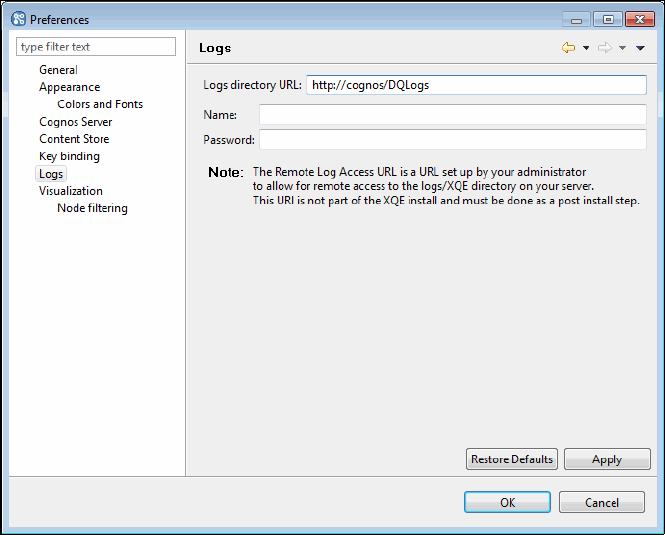
Chapter 3. Installation and configuration of Cognos Cube Designer and Dynamic Query Analyzer 57
4. If you want to use Dynamic Query Analyzer to analyze query log files, select Logs in the
navigation pane (Figure 3-27).
Figure 3-27 Dynamic Query Analyzer logs preferences
Update the following information:
– Virtual directory path
In the Logs directory URL field, enter the virtual directory where IBM Cognos 10.2
Business Intelligence Server is saving the query log files.
– Name and password of the user
If security was implemented on the virtual directory, enter your user name and
password. If you do not know your user name or password, contact your Cognos
Administrator.
58 IBM Cognos Dynamic Cubes
Get IBM Cognos Dynamic Cubes now with the O’Reilly learning platform.
O’Reilly members experience books, live events, courses curated by job role, and more from O’Reilly and nearly 200 top publishers.

