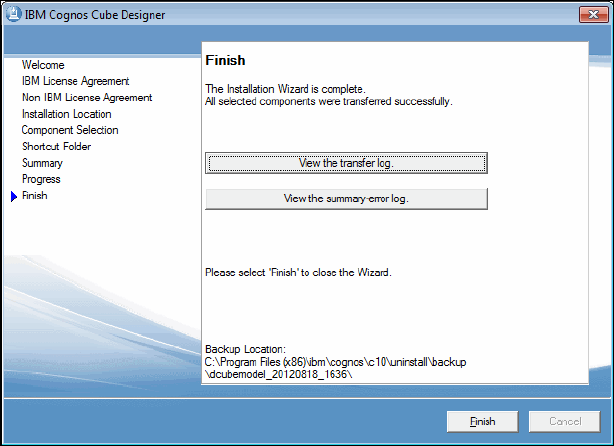
Chapter 3. Installation and configuration of Cognos Cube Designer and Dynamic Query Analyzer 47
9. When the installation is complete, a Finish window opens (Figure 3-13). You may view the
transfer log and summary-error log. Click Finish to complete the installation.
Figure 3-13 Finish window
3.5 Installing Dynamic Query Analyzer
Dynamic Query Analyzer (DQA) is a troubleshooting application that analyzes the query logs
generated by dynamic cube query requests. It provides a straightforward graphical interface
to help you understand and analyze queries for further performance tuning.
Dynamic Query Analyzer can be installed on Microsoft Windows or on Linux. It also is
available in 32-bit and 64-bit versions. For the purpose of this book, only the Microsoft
Windows 64-bit version is described. The Microsoft Windows 32-bit version uses exactly the
same installation method, except that the default location is different.
If you want to install the Linux version of the Dynamic Query Analyzer, see the installation
guide that is included with IBM Cognos 10.2.
3.5.1 Dynamic Query Analyzer installation requirements
DQA can be installed locally on, or remotely from, your IBM Cognos BI Server. The
installation folder can be independent or shared with other IBM Cognos software
components; there are no inherent dependencies like Framework Manager and Cognos Cube
Designer. Consult the Dynamic Query Analyzer Installation and Configuration Guide 10.2.0
for available configuration options:
http://pic.dhe.ibm.com/infocenter/cbi/v10r2m0/nav/0_7
Get IBM Cognos Dynamic Cubes now with the O’Reilly learning platform.
O’Reilly members experience books, live events, courses curated by job role, and more from O’Reilly and nearly 200 top publishers.

