Applying screen tips to report outputs
If you are using screen tips in your framework manager models and want to populate these onto the actual reports, you can do so using the Screen Tip Generator module. This is actually a very simple module. All you do is drag the report that you want to add screen tips to from the navigation tree on the left-hand side to the area on the right-hand side that says Drag items from the portal tree to this area. Then you can click on Preview or Update to either see if the report has query items with screen tips associated with them or to populate those screen tips to the report.
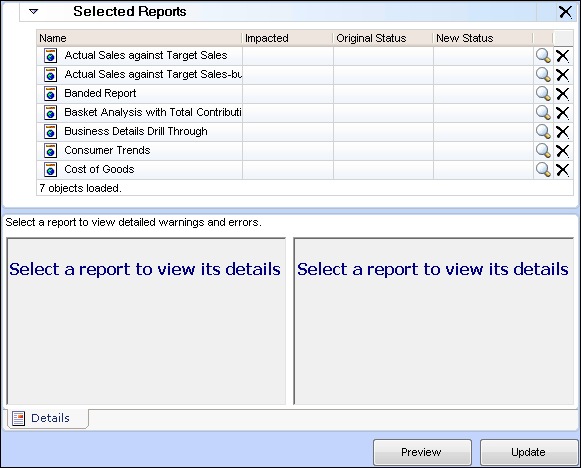
Get IBM Cognos Business Intelligence now with the O’Reilly learning platform.
O’Reilly members experience books, live events, courses curated by job role, and more from O’Reilly and nearly 200 top publishers.

