The drag-and-drop interface and the right-click menu
Cognos Report Studio has the most advanced drag-and-drop interface and right-click menu of all of the studios. As a result, it is also the most powerful studio.
Understanding the different areas in Cognos Report Studio
Cognos Report Studio is broken up into different sections for different tasks. In the following screenshot we can see those at a high level:
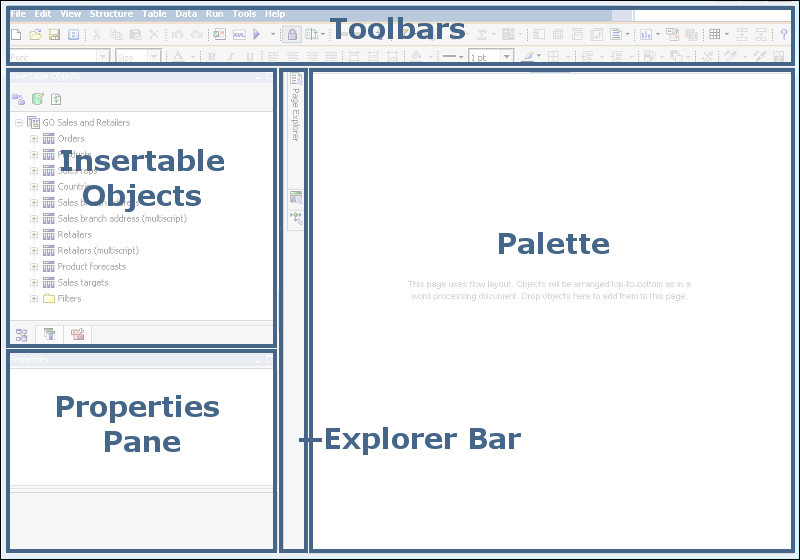
The top-most section is the toolbars section. This is where many of your insert and edit tasks are. It is also where you can go to open or save a report, lock certain report objects, change views, and carry out a number of other actions on your ...
Get IBM Cognos Business Intelligence now with the O’Reilly learning platform.
O’Reilly members experience books, live events, courses curated by job role, and more from O’Reilly and nearly 200 top publishers.

