Accessing Cognos Analysis Studio
Before we can start using Cognos Analysis Studio to analyze our data, we need to look at how to access the tool. Much like Query Studio, there are a couple of ways to access it.
The first way to access Cognos Analysis Studio is from the welcome screen by choosing the Analyze my business option:
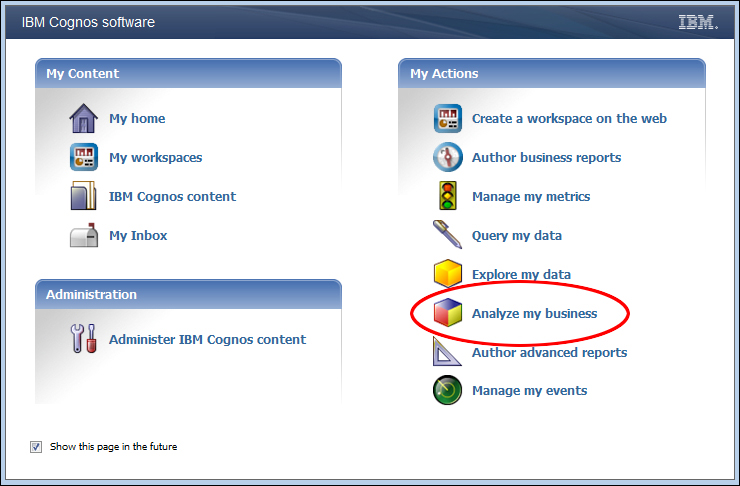
The other way to access Cognos Analysis Studio is through the Launch menu, choosing Analysis Studio:
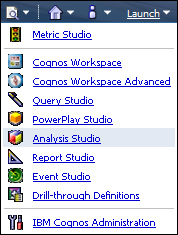
You will then be prompted to choose a package from which you want to perform your analysis. For the sake of an example, I will ...
Get IBM Cognos Business Intelligence now with the O’Reilly learning platform.
O’Reilly members experience books, live events, courses curated by job role, and more from O’Reilly and nearly 200 top publishers.

