Running reports
Running existing reports can be done in a couple of different ways. For reports that do not have saved output, you can run the report to the default output format by simply clicking on it. The more advanced way to run a report would be to use Run with options by clicking the blue play icon highlighted in the following screenshot:
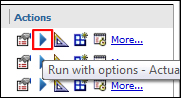
Once within the Run with options area, you will see a variety of options that relate to the formatting, accessibility, language, delivery method, and prompt entry for the report.
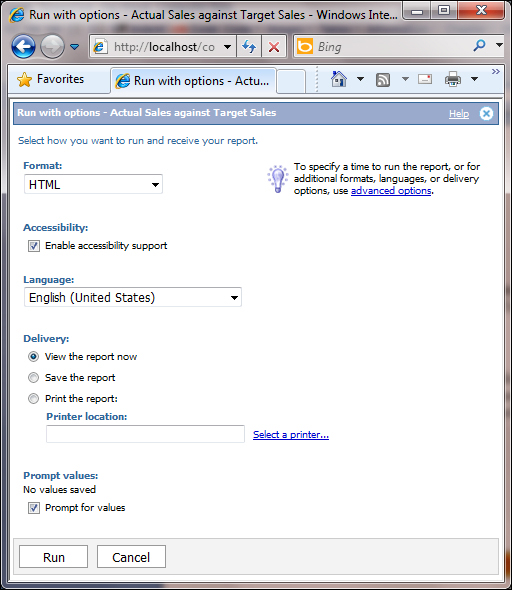
The Format, Accessibility ...
Get IBM Cognos Business Intelligence now with the O’Reilly learning platform.
O’Reilly members experience books, live events, courses curated by job role, and more from O’Reilly and nearly 200 top publishers.

