Folder structures
The default folder structure will have two primary folders that can be viewed within the two default tabs in IBM Cognos Connection (Public Folders and My Folders). Public Folders is where shared content is stored, whereas My Folders is more for personal content. The default screen that can be seen is as follows:
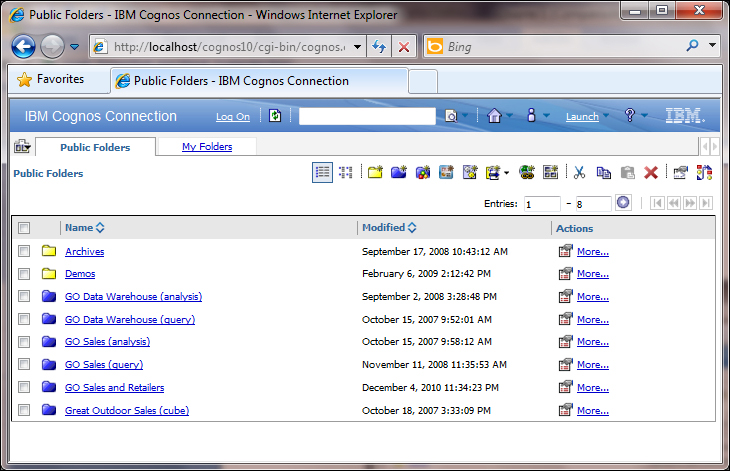
In the preceding screenshot, you can also see two types of folders. The yellow folders (the first two in the screenshot) represent purely structural folders that hold content. The blue folders (third folder onwards in this example) represent packages.
A package is a set of metadata that defines how IBM Cognos BI will query ...
Get IBM Cognos Business Intelligence now with the O’Reilly learning platform.
O’Reilly members experience books, live events, courses curated by job role, and more from O’Reilly and nearly 200 top publishers.

