Defining page set
In a grouped report, it might be sensible to start a new group at a new page. In this recipe, we will see how to achieve it for the Product line grouping.
Getting ready
We will use the report generated in the previous recipe for this.
How to do it...
- Open the report in Report Studio and go to Page Explorer.
- From Insertable Objects, drag a new Page Set.
- Move the existing report page under this new Page Set (within Detail Pages).
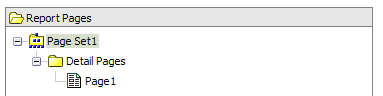
- Now select the Page Set and from its Properties, set the Query to the one being used from report list (that is, Query1)
- Open the Grouping & Sorting dialog and drag Product line under Groups.
- Now run the report to ...
Get IBM Cognos 8 Report Studio Cookbook now with the O’Reilly learning platform.
O’Reilly members experience books, live events, courses curated by job role, and more from O’Reilly and nearly 200 top publishers.

