Container size and rows per page
In this recipe, we will examine options around data container size and rows per page.
Getting ready
Create a simple list report with Product attribute's and sales Quantity as columns.
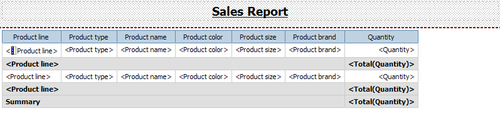
Define grouping and aggregation as shown previously.
How to do it...
- On the report page, click on any column from the list.
- Using ancestor button, select whole list in the Properties tab.
- Set Rows Per Page to 50.
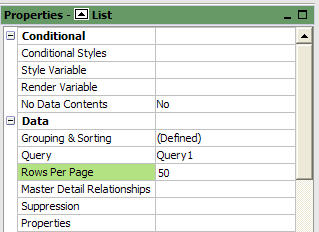
- Now open the Size & Overflow property. Set the width of list to 100%.
- Run the report in HTML and PDF formats to test it.
- Save the report ...
Get IBM Cognos 8 Report Studio Cookbook now with the O’Reilly learning platform.
O’Reilly members experience books, live events, courses curated by job role, and more from O’Reilly and nearly 200 top publishers.

