Starting Framework Manager
To start Framework Manager, go to Start | All Programs | IBM Cognos 10 | IBM Cognos Framework Manager.
This will display the initial screen:
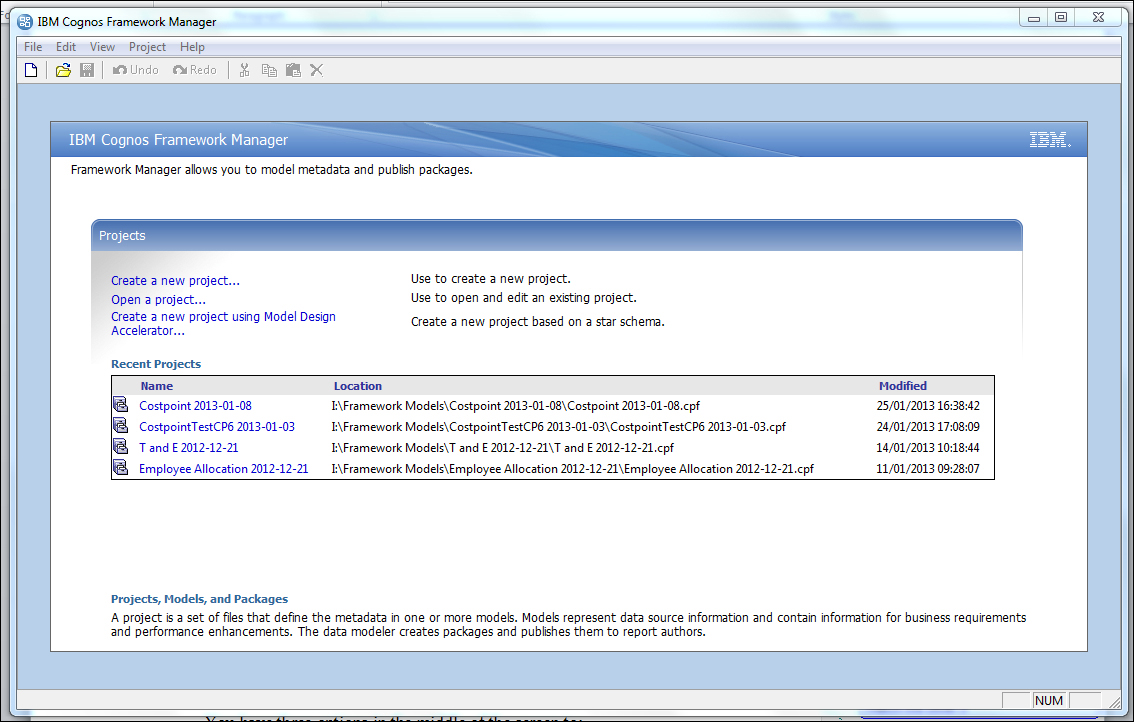
This screen shows the last four Framework Manager projects that you had opened, including information on the project location and the date when the project was last modified.
From this screen you can manage your projects in several ways.
From File | Manage Projects, you have the ability to:
- Copy a project
- Move a project
- Rename a project
- Delete a project
You have three options in the middle of the screen:
- Create a new project
- Open a project
- Create a new project using Design Accelerator
Alternatively, ...
Get IBM Cognos 10 Framework Manager now with the O’Reilly learning platform.
O’Reilly members experience books, live events, courses curated by job role, and more from O’Reilly and nearly 200 top publishers.

