Creating unattended installation files
To create an unattended.xml file, you can either start from scratch with a simple text editor or use a GUI. To leverage the second option, start the setup of the Windows Assessment and Deployment Kit (ADK) you downloaded earlier. At the setup prompt, select only Deployment Tools, as shown in the following screenshot. After the completion of the installation, start Windows System Image Manager from the Start screen:
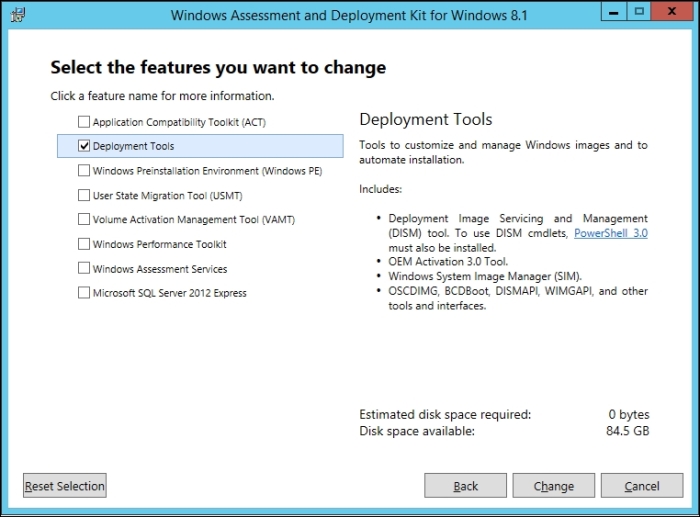
Windows ADK 8.1
After the tool is fully loaded, select the File menu, open the Select an Image wizard, and browse to the Install.wim file or your installation media in the source's subdirectory. Select ...
Get Hyper-V Best Practices now with the O’Reilly learning platform.
O’Reilly members experience books, live events, courses curated by job role, and more from O’Reilly and nearly 200 top publishers.

