Our first look at the Studio
Now that we have the software up and running, let's take a look at the interface . The basic layout of GameMaker: Studio can be broken down into four components: the Menu, the Toolbar, the Resource tree, and the Workspace. We will be exploring these components throughout this book, so don't expect a breakdown of each and every item. Not only would that be incredibly boring to read, it would delay us from making games. Instead, let's just focus on the stuff we need to know right now.
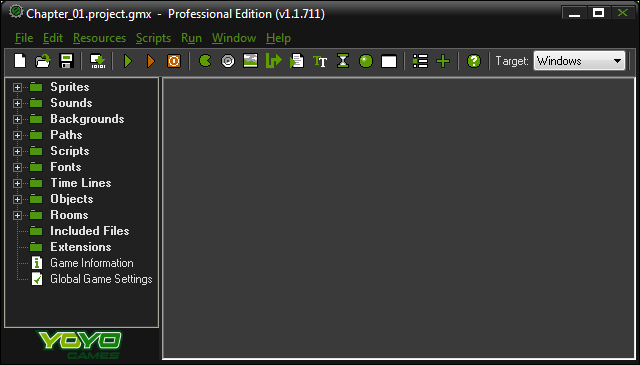
Firstly, as with most complex software, each of these components has its own way of allowing users to do the most common tasks. For example, ...
Get HTML5 Game Development with GameMaker now with the O’Reilly learning platform.
O’Reilly members experience books, live events, courses curated by job role, and more from O’Reilly and nearly 200 top publishers.

