Time for action—putting the HTML5 games into a Mac app
Follow the steps in Mac Xcode. We need a Mac and the Apple Xcode to create a Mac OS X app. Download Xcode from the Mac App Store if you haven't got it.
Note
Even if you don't have a Mac, you can still have a look at how we wrap the Web View with an application. The concept is more important than the steps in this section.
- Launch Xcode and create a new project. Select Cocoa Application under OS X:
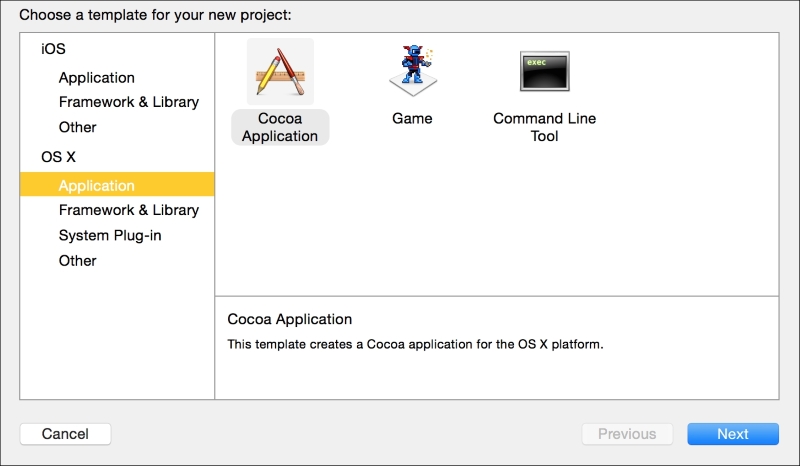
- In the Options View, give the name of the game as Product Name. Organization Name can be your name or a company's name. Use a reversed domain as Organization Identifier. Choose Objective-C for this code ...
Get HTML5 Game Development by Example : Beginner's Guide - Second Edition now with the O’Reilly learning platform.
O’Reilly members experience books, live events, courses curated by job role, and more from O’Reilly and nearly 200 top publishers.

