Creating a rotating cube
Okay, now the fun really begins. In this recipe, we'll create a rotating 3D cube with differently colored faces. To do so, we'll introduce two new kinds of buffers—color buffers and index buffers.
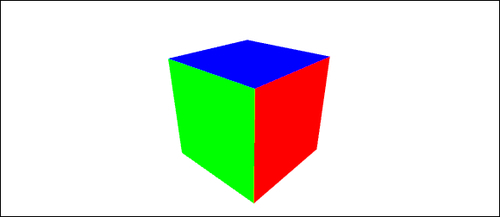
How to do it...
Follow these steps to create a rotating cube with WebGL:
- Link to the
glMatrixlibrary and the WebGL wrapper:<script type="text/javascript" src="glMatrix-1.0.1.min.js"> </script> <script type="text/javascript" src="WebGL.js"> </script>
- Define the
initBuffers()function which initializes the position buffers, color buffers, and the index buffers for our cube:function initBuffers(gl){ var cubeBuffers = {} cubeBuffers.positionBuffer ...
Get HTML5 Canvas Cookbook now with the O’Reilly learning platform.
O’Reilly members experience books, live events, courses curated by job role, and more from O’Reilly and nearly 200 top publishers.

