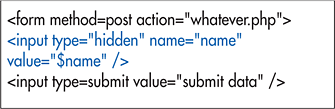Creating Hidden Fields
Hidden fields are generated by the processing script to store information gathered from an earlier form so that it can be combined with the present form’s data.
To create hidden fields:
1. | Type <input type="hidden".
|
2. | Type name="label", where label is a short description of the information to be stored.
|
3. | Type value="data", where data is the information itself that is to be stored. It is often a variable from the form processing script (Figure 17.39).
Figure 17.39. When you create a hidden field, you use the variables from your script to set the value of the field to what the visitor originally entered.
|
4. | Type |
Get HTML, XHTML, & CSS, Sixth Edition: Visual QuickStart Guide now with the O’Reilly learning platform.
O’Reilly members experience books, live events, courses curated by job role, and more from O’Reilly and nearly 200 top publishers.