Controlling Where Markers Hang
By default, lists are indented from the left margin (of their parent). Your markers can either begin halfway to the right of that starting point, which is the default, or flush with the rest of the text (called inside).
Figure 15.13. I’ve added a bit more text to the first “new” feature so that the effect of hanging markers inside is more obvious.
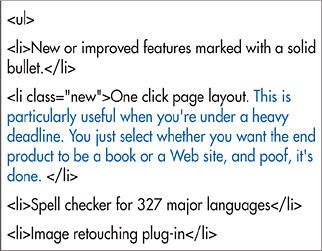
To control where markers hang:
1. | In the style sheet rule for the desired list or list item, type list-style-position:.
|
2. | Then type inside to display the markers flush with the list item text (Figure 15.14), or outside to display the markers to the left of the list ... |
Get HTML, XHTML, & CSS, Sixth Edition: Visual QuickStart Guide now with the O’Reilly learning platform.
O’Reilly members experience books, live events, courses curated by job role, and more from O’Reilly and nearly 200 top publishers.

