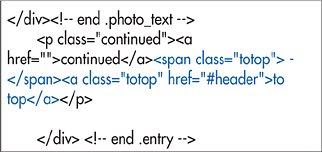Creating Extra Links to the Top
If your page has a lot of text, you may want to add some extra “to the top” buttons that make it easier for visitors to navigate around your page. Remember, they have no mouse!
To create extra links to the top:
1. | Add the new links in the XHTML document, giving them the totop class (Figure 13.16).
Figure 13.16. Add links back to the top (or back to the navigation bar) to make it easy for your visitors to move around your page.
|
2. | In the style sheet for big screens, add .totop {display:none} to hide the extra links from your visitors on computers (Figure 13.17).
Figure 13.17. We don’t want the logo to appear ... |
Get HTML, XHTML, & CSS, Sixth Edition: Visual QuickStart Guide now with the O’Reilly learning platform.
O’Reilly members experience books, live events, courses curated by job role, and more from O’Reilly and nearly 200 top publishers.