Determining Where Overflow Should Go
Elements are not always contained in their boxes. Sometimes the box is simply not big enough. Or perhaps you’ve positioned the content outside of the box, either with negative margins or absolute positioning. Regardless of the cause, you can control the area outside of the element’s box with the overflow property.
Figure 11.52. The images at the bottom of the footer are displayed on multiple lines.
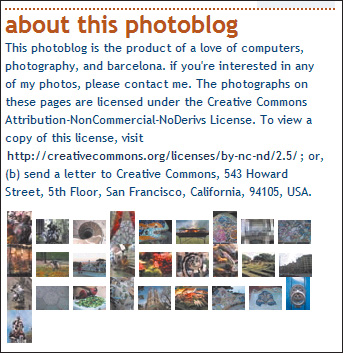
To determine where overflow should go:
1. | Type overflow:.
|
2. | Type visible to expand the element box so that its contents fit. This is the default option.
Or type hidden to hide any contents that don’t fit in ... |
Get HTML, XHTML, & CSS, Sixth Edition: Visual QuickStart Guide now with the O’Reilly learning platform.
O’Reilly members experience books, live events, courses curated by job role, and more from O’Reilly and nearly 200 top publishers.

