Setting the Line Height
Line height refers to a paragraph’s leading, that is, the amount of space between each line in a paragraph. Using a large line height can sometimes make your body text easier to read. A small line height for headers (with more than one line) often makes them look classier.
Figure 10.19. Assuming a default body element of 16 pixels, the font size of the p element will be 87% or about 14 pixels. The line height will be 170% of those 14 pixels, or about 24 pixels.
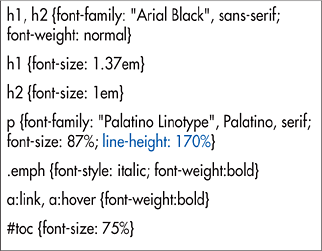
To set the line height:
1. | Type line-height:.
|
2. | Type n, where n is a number that will be multiplied by the element’s font size (see page 156) to obtain the ... |
Get HTML, XHTML, & CSS, Sixth Edition: Visual QuickStart Guide now with the O’Reilly learning platform.
O’Reilly members experience books, live events, courses curated by job role, and more from O’Reilly and nearly 200 top publishers.

