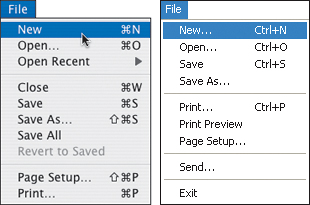Creating a New Web Page
You don’t need any special tools to create a Web page. You can use any word processor, even WordPad or TextEdit, which are included with the basic Windows and Macintosh system software.
To create a new Web page:
1. | Open any text editor or word processor.
|
2. | Choose File > New to create a new, blank document (Figure 2.2).
Figure 2.2. Open your text editor or word processor and choose File > New. (Shown are TextEdit for Macintosh at left and WordPad for Windows on the right.)
|
3. | Create the (X)HTML content as explained in the rest of this book, starting on page 55.
|
4. | Be sure to save your file as directed on page 46. |
Get HTML, XHTML, & CSS, Sixth Edition: Visual QuickStart Guide now with the O’Reilly learning platform.
O’Reilly members experience books, live events, courses curated by job role, and more from O’Reilly and nearly 200 top publishers.