Steps to Create Virtual Partitions
In this section we'll cover the steps to create Virtual Partitions. These are steps I performed while working with vPars with some of the very first installations. This list should serve as a framework for working with vPars. You may chose not to perform some of the steps and to add others. It is only a framework for getting vPars working on your system.
In our upcoming examples to create our Virtual Partitions, we'll execute the steps shown in Figure 16-4.
Figure 16-4. Steps to Create Virtual Partitions
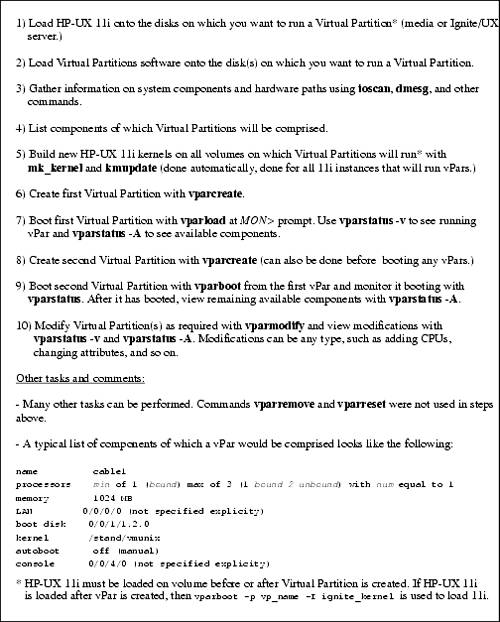
1) Load HP-UX 11i
HP-UX 11i must be loaded on the volumes that will be used to host all vPars. The method ...
Get HP-UX 11i System Administration Handbook and Toolkit, Second Edition now with the O’Reilly learning platform.
O’Reilly members experience books, live events, courses curated by job role, and more from O’Reilly and nearly 200 top publishers.

