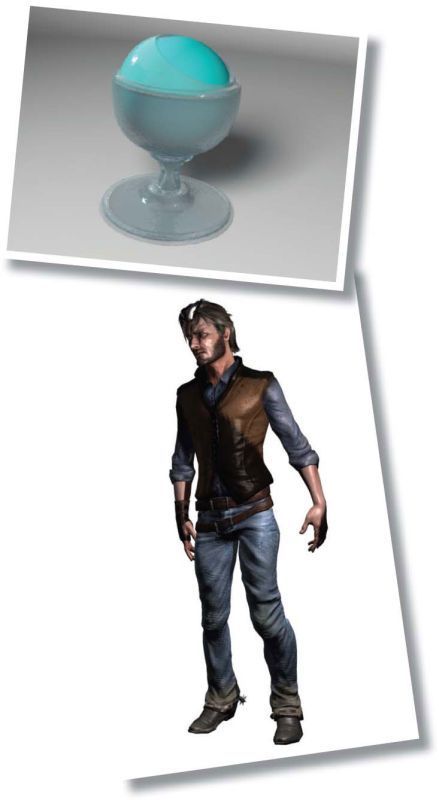
HAVING GOOD TEXTURES is half the battle in making realistic materials. The other half is knowing how to create materials with the textures, and how to get them onto objects with the right orientation and size. While a map is 2D and provides color information only, a material has a 3D aspect to it. Shininess, bumpiness, and transparency are all set within the material. You define a material with one or more maps, and then assign the material to a 3D object.
In this chapter, you’ll learn how to create materials and apply mapping to suit your scene.
THE MATERIAL EDITOR is the heart of all materials and mapping. ...
Get How to Cheat in 3ds Max 2015 now with the O’Reilly learning platform.
O’Reilly members experience books, live events, courses curated by job role, and more from O’Reilly and nearly 200 top publishers.

