Motion Editor Properties
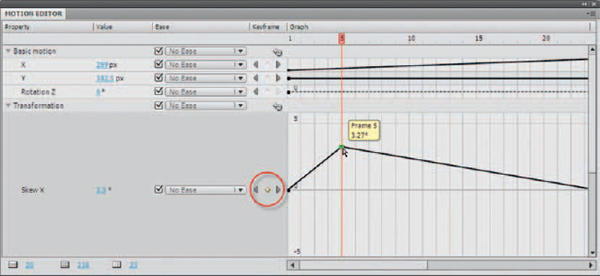
1 Select a Motion span in the timeline and then open the Motion Editor. If it isn’t already open, go to Window > Motion Editor. This panel lets you view all the different properties and property keyframes of the selected tween. Each property is displayed as an individual horizontal row that, when clicked on, expands vertically. Once you have created a tween in the timeline, the Motion Editor allows you to control the tween in several different ways. To add a keyframe, position the playhead on the desired frame and click the “Add or remove keyframe” button (circled). A keyframe is added to the frame in the selected property ...
Get How to Cheat in Adobe Flash CS4 now with the O’Reilly learning platform.
O’Reilly members experience books, live events, courses curated by job role, and more from O’Reilly and nearly 200 top publishers.

