Configuring the Authenticator
Setting up an AP to serve as an authenticator is perhaps the easiest step in the 802.1x process. Since the AP acts as a mere middleman in the 802.1x negotiation process, there is very little information that needs to be configured. In our example, we will be configuring a Cisco 350 AP.
From the Home menu, select Setup (Figure 10.27).
Figure 10.27. Setup menu.
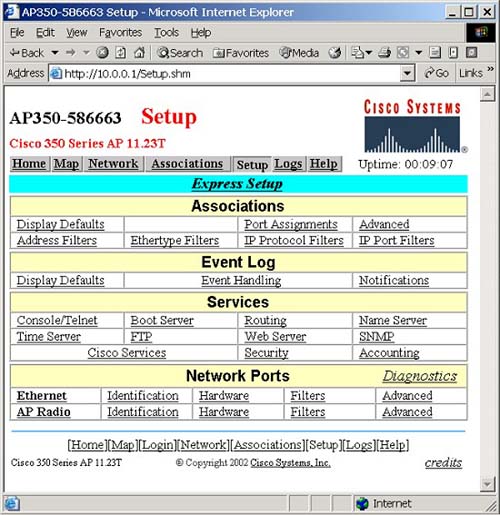
From the Setup menu, select Security. (The security link is located under Services).
From the Security screen (Figure 10.28), select Authentication Server (Figure 10.29). Here, you need to configure the settings for the IAS server that you just finished setting ...
Get How Secure Is Your Wireless Network? Safeguarding Your Wi-Fi LAN now with the O’Reilly learning platform.
O’Reilly members experience books, live events, courses curated by job role, and more from O’Reilly and nearly 200 top publishers.

