Configuring the CA
To configure the CA, click Start | Programs | Administrative Tools | Certificate Authority. You will see the Certification Authority snap-in (Figure 10.12) with your CA listed under the Certification Authority (Local). Double-click on your CA. You will see folders named Revoked Certificates, Issued Certificates, Pending Requests, Failed Requests, and Policy Settings.
Figure 10.12. Certification authority.
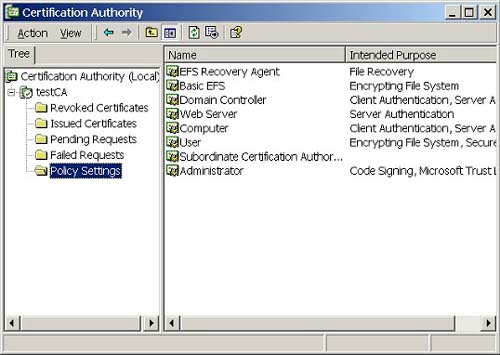
Right-click the Policy Settings folder and select New and Certificate to Issue. This will give you a list of certificate templates (Figure 10.13). Select Authenticated Session and Smartcard Logon and click OK. Note that you ...
Get How Secure Is Your Wireless Network? Safeguarding Your Wi-Fi LAN now with the O’Reilly learning platform.
O’Reilly members experience books, live events, courses curated by job role, and more from O’Reilly and nearly 200 top publishers.

