
Resize an Image?
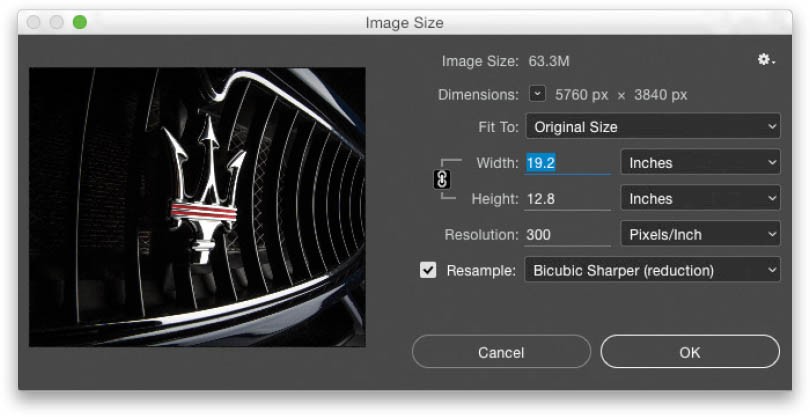
To change the size of your image, go under the Image menu and choose Image Size (you might as well learn the keyboard shortcut for this one, because you’ll be doing this a lot. Luckily, it’s easy to remember: Command-Option-I [PC: Ctrl-Alt-I]). This brings up the Image Size dialog where you can type in the size you want (you can change the unit of measurement from the pop-up menus to the right of the Width and Height fields. For example, you can change the measurement from inches to pixels to millimeters, or even a percentage—like ...
Get How Do I Do That in Photoshop? now with the O’Reilly learning platform.
O’Reilly members experience books, live events, courses curated by job role, and more from O’Reilly and nearly 200 top publishers.

