
Crop to a Specific Size?
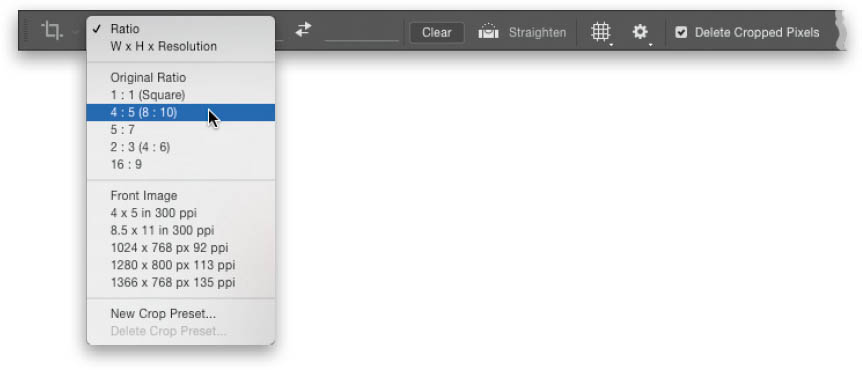
At the left end of the Options Bar, click-and-hold on the preset pop-up menu and a bunch of cropping ratios and sizes will appear. To select a particular crop ratio or size, just choose it from that pop-up menu (like 4 : 5 [8 : 10], for example), and now when you click-and-drag with the Crop tool (C), it’s constrained to that 4 to 5 ratio size. If you want to create your own custom ratio or size, just type it in the two fields that appear directly to the right of that pop-up menu (and to quickly clear those figures out, ...
Get How Do I Do That in Photoshop? now with the O’Reilly learning platform.
O’Reilly members experience books, live events, courses curated by job role, and more from O’Reilly and nearly 200 top publishers.

