
Remove a Moire Pattern from Clothes?
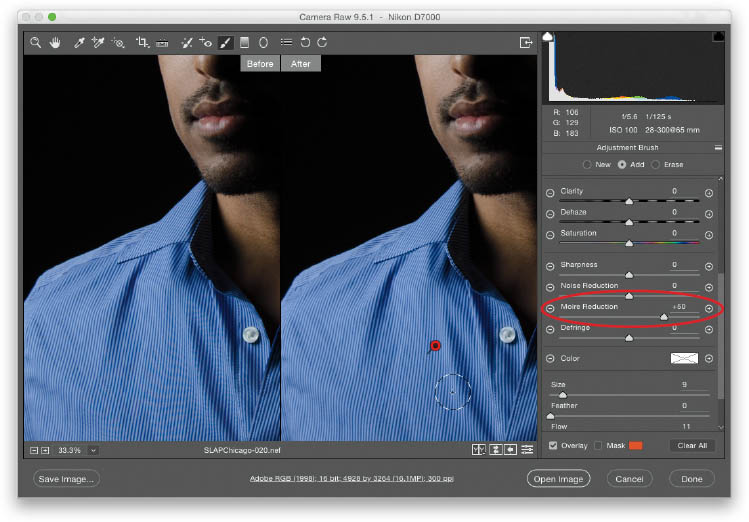
Get the Adjustment Brush (K) from the toolbar, and then click on the + (plus sign) button to the right of Moire Reduction to reset all the other sliders to zero and set the Moire Reduction amount to +25. Now, paint over any areas of your image that have a visible moire pattern (this often happens on clothing with thin lines in the pattern, like a sports coat, or patterns on luggage or camera bags, where you see a wavy pattern appearing over an area that pretty much messes up everything [as seen above in the ...
Get How Do I Do That in Photoshop? now with the O’Reilly learning platform.
O’Reilly members experience books, live events, courses curated by job role, and more from O’Reilly and nearly 200 top publishers.

