
Make My RAW Image Look More Like a JPEG?
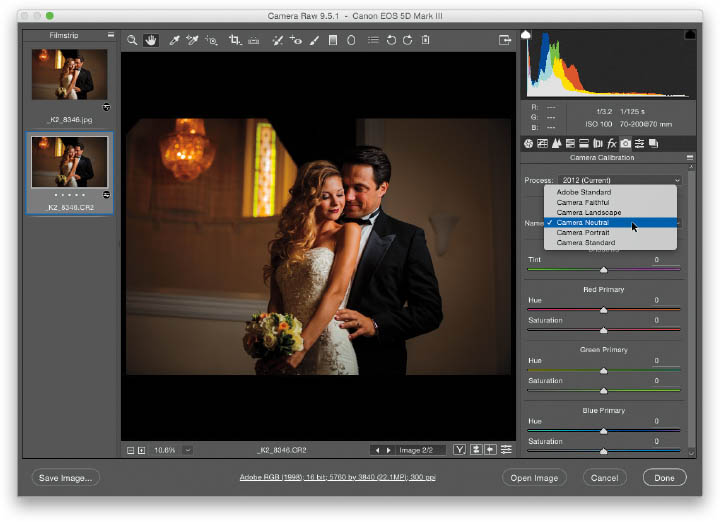
Click on the Camera Calibration icon (it’s the third one from the right) beneath the histogram, and go through the different profiles in the Camera Profile pop-up menu to find the one that looks the most like your JPEG file. Why would you want your RAW image to look like a JPEG image? It’s because JPEG images, in the camera, are sharpened, and more contrasty, and more colorful, and they all have this stuff added in-camera to make them look great. When you switch your camera to shoot in RAW mode, you’re telling ...
Get How Do I Do That in Photoshop? now with the O’Reilly learning platform.
O’Reilly members experience books, live events, courses curated by job role, and more from O’Reilly and nearly 200 top publishers.

