
Reduce Noise in My Image?
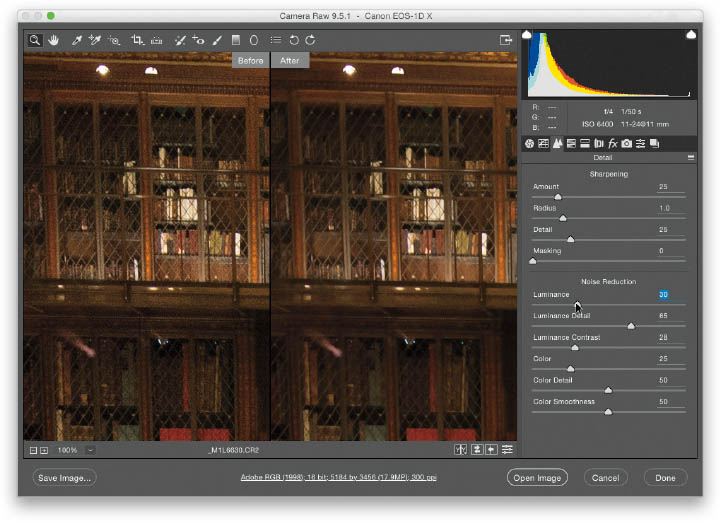
Click on the Detail icon (it’s the third one from the left) beneath the histogram, and you’ll see the Noise Reduction section right below Sharpening. There are two parts to this section: The Luminance slider reduces the noise specks you see in the image by slightly blurring the image (that’s pretty much what noise reduction does—it hides the noise behind a blur). If you drag the Luminance slider to the right, and you start to see that you’re losing either detail or contrast in the image, you can use the two sliders right ...
Get How Do I Do That in Photoshop? now with the O’Reilly learning platform.
O’Reilly members experience books, live events, courses curated by job role, and more from O’Reilly and nearly 200 top publishers.

